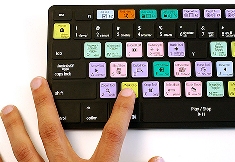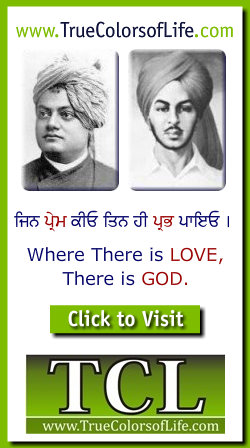

OCR
Stands for "Optical Character Recognition." This technology is what allows you to scan that paper you lost on your hard drive, but fortunately printed out, back into your computer. When a page of text is scanned into a computer without OCR software, all the computer sees is a bunch graphical bits, or an image. In other words, it has no idea that there is text on the page, much less what the text says. However, an OCR program can convert the characters on the page into a text document that can be read by a word processing program. More advanced OCR programs can even keep the formatting of the document in the conversion.
ODBC
Stands for "Open Database Connectivity." With all the different types of databases available, such as Microsoft Access, Filemaker, and MySQL, it is important to have a standard way of transferring data to and from each kind of database. For this reason, the SQL Access group created the ODBC standard back in 1992. Any application that supports ODBC can access information from an ODBC-compatible database, regardless of what database management system the database uses.
For a database to be ODBC-compatible, it must include an ODBC database driver. This allows other applications to connect to and access information from the database with a standard set of commands. The driver translates standard ODBC commands into commands understood by the database's proprietary system. Thanks to ODBC, a single application (such as Web server program) can access information from several different databases using the same set of commands.
OEM
Stands for "Original Equipment Manufacturer." This refers to a company that produces hardware to be marketed under another company's brand name. For example, if Sony makes a monitor that will marketed by Dell, a "Dell" label will get stuck on the front, but the OEM of the monitor is Sony. You can also use the term as a verb, such as, "That Dell monitor over there is OEM'd by Sony." That should impress your friends.
Offline
When a computer or other device is not turned on or connected to other devices, it is said to be "offline." This is the opposite of being "online," when a device can readily communicate with other devices. For example, if you try to print to your printer and you get one of those frustrating errors saying, "The specified printer could not be found," the printer is probably offline. You should check to see if the printer is connected properly and, yes, turned on as well.
Offline can also mean not being connected to the Internet. When you disconnect from your ISP or pull out the Ethernet cable from your computer, your computer is offline. Some programs, such as Web browsers and e-mail programs, have an option to "Work Offline." This option disables the program's network connection, meaning no data can be transmitted to or from the computer. This option was more useful when most people used dial-up connections. They didn't want their computer automatically dialing their ISP whenever a program tried to access the Internet. However, since most people now have "always on" connections such as DSL and cable modems, there usually is no reason to work offline.
OLAP
Stands for "Online Analytical Processing." OLAP allows users to analyze database information from multiple database systems at one time. While relational databases are considered to be two-dimensional, OLAP data is multidimensional, meaning the information can be compared in many different ways. For example, a company might compare their computer sales in June with sales in July, then compare those results with the sales from another location, which might be stored in a different database.
In order to process database information using OLAP, an OLAP server is required to organize and compare the information. Clients can analyze different sets of data using functions built into the OLAP server. Some popular OLAP server software programs include Oracle Express Server and Hyperion Solutions Essbase. Because of its powerful data analysis capabilities, OLAP processing is often used for data mining, which aims to discover new relationships between different sets of data.
OLE
Stands for "Object Linking and Embedding." It can be pronounced as "O-L-E," or "Oh-lay!" if you are feeling Spanish. OLE is a framework developed by Microsoft (way back in Windows 3.1) that allows you to take objects from a document in one application and place them in another. For example, OLE may allow you to move an image from a photo-editing program into a word processing document.
The OLE technology was initially created to allow the linking of objects between "compound documents," or documents that support multiple types of data. Microsoft has since developed OLE into a wider standard, known as the Component Object Model (COM). COM is supported by Mac, Unix, and Windows systems, but is primarily used with Microsoft Windows. The COM framework is the foundation of ActiveX, which allows developers to create interactive content for the Web.
Online
In general, when a machine is "online," it is turned on and connected to other devices. For example, when a network printer is online, computers connected to that network can print from it. Other devices, such as scanners, video cameras, audio interfaces, and others are said to be online when they are running and connected to a computer system.
Recently, however, the term "online" usually means being connected to the Internet. The connection can be through a phone line, using a dial-up or DSL modem, a cable line via a cable modem, or through a wireless connection. A computer can also be online via a connection to a computer network. Technically, computers that are on a network are online even if they are not connected to the Internet. But most networks are routed to a T1 line or other Internet connection anyway. When a computer or other device is not online, it is said to be offline.
OOP
Stands for "Object-Oriented Programming." OOP (not Oops!) refers to a programming methodology based on objects, instead of just functions and procedures. These objects are organized into classes, which allow individual objects to be group together. Most modern programming languages including Java, C/C++, and PHP, are object-oriented languages, and many older programming languages now have object-oriented versions.
An "object" in an OOP language refers to a specific type, or "instance," of a class. Each object has a structure similar to other objects in the class, but can be assigned individual characteristics. An object can also call functions, or methods, specific to that object. For example, the source code of a video game may include a class that defines the structure of characters in the game. Individual characters may be defined as objects, which allows them to have different appearances, skills, and abilities. They may also perform different tasks in the game, which are run using each object's specific methods.
Object-oriented programming makes it easier for programmers to structure and organize software programs. Because individual objects can be modified without affecting other aspects of the program, it is also easier to update and change programs written in object-oriented languages. As software programs have grown larger over the years, OOP has made developing these large programs more manageable.
Open Source
When a software program is open source, it means the program's source code is freely available to the public. Unlike commercial software, open source programs can be modified and distributed by anyone and are often developed as a community rather than by a single organization. For this reason, the phrase "open source community" is commonly used to describe the developer of open source software development projects.
Since the source code of an open source program can be modified by anyone, it makes sense that the software is also free to download and use. The terms of use are often defined by the GNU General Public License, which serves as the software license agreement (SLA) for many open source programs. Open source software development projects are often funded by donors with an interest in the project, by user donations, or through advertisements. Some developers also generate revenue by selling documentation and help manuals for the software. Other projects are funded by no more than a collective desire of developers to create a great program.
Since open source software is free to use, there is typically no technical support included with the software. Instead, users may need to rely on Web forums and user discussions to report bugs or get answers to their questions. Fortunately, the most popular open source programs have an abundance of helpful resources available on the Web. Some of the most well-known open source projects include the Linux operating system, the Mozilla Firefox Web browser, and the OpenOffice.org productivity suite. Each of these projects have been developed by a community of developers and have gained levels of popularity that rival their commercial counterparts.
Open source software can be a cost-effective way to run many types of programs on your computer. Just remember that since the programs are not backed by a commercial company, if you have problems using the software, you will most likely not be able to obtain technical support from the developer. Of course, if you like to figure things out on your own or participate in online discussions, open source software may be just right for you.
Operating System
Also known as an "OS," this is the software that communicates with computer hardware on the most basic level. Without an operating system, no software programs can run. The OS is what allocates memory, processes tasks, accesses disks and peripherials, and serves as the user interface.
Thanks to operating systems, like Windows, Mac OS, and Linux, developers can write code using a standard programming interface, or API. Without an operating system, programmers would have to write about ten times as much code to get the same results. Of course, some computer geniuses have to program the operating system itself.
Optical Drive
In the real world, "optical" refers to vision, or the ability to see. In the computer world, however, "optical" refers to lasers, which can "see" and read data on optical discs. These discs include CDs and DVDs, which are made up of millions of small bumps and dips. Optical drives have lasers that read these bumps and dips as ones and zeros, which the computer can understand.
Some common types of optical drives include CD-ROM, CD-RW, DVD-ROM, DVD-RW, and Blu-ray drives. CD and DVD writers, such as CD-R and DVD-R drives use a laser to both read and write data on the discs. The laser used for writing the data is much more powerful than the laser that reads the data, as it "burns" the bumps and dips into the disc. While optical drives can spin discs at very high speeds, they are still significantly slower than hard drives, which store data magnetically. However, because optical media is inexpensive and removable, it is the most common format used for distributing computer software.
Output Device
Any device that outputs information from a computer is called, not surprisingly, an output device. Since most information from a computer is output in either a visual or auditory format, the most common output devices are the monitor and speakers. These two devices provide instant feedback to the user's input, such as displaying characters as they are typed or playing a song selected from a playlist.
While monitors and speakers are the most common output devices, there are many others. Some examples include headphones, printers, projectors, lighting control systems, audio recording devices, and robotic machines. A computer without an output device connected to it is pretty useless, since the output is what we interact with. Anyone who has ever had a monitor or printer stop working knows just how true this is. Of course, it is also important to be able to send information to the computer, which requires an input device.
Overwrite
In computing, overwriting refers to replacing old data with new data. There are two primary types of overwriting: 1) replacing text, and 2) replacing files.
1) Replacing text
The default behavior of most word processing programs is to insert characters where the cursor is located. However, some programs allow you to change the standard behavior from insert to overwrite (or "overtype"). If an application supports both modes, the Insert (INS) key can often be used to toggle between insert and overwrite mode.
While in insert mode, text to the right of the cursor is shifted to the right as new text is entered. For example, say you want to add the word "and" between "five" and "six," in the string "four, five, six." You would move the cursor immediately before the word "six," then type "and" (followed by a space). The result would be "four, five, and six." In overwrite mode, the word "six" would be overwritten by the word "and," so the resulting string would read, "four, five, and." Overwrite mode simply replaces existing characters as you type.
2) Replacing files
The term "overwrite" also refers to replacing old files with new ones. If you try to save a document with the same filename as an existing document, you may be asked if you want to overwrite the file. If you click OK, the old document will be overwritten by the new one. Similarly, when moving files to a folder, the operating system may ask you if you would like to overwrite existing files with the same filenames. If you choose select Overwrite, the old files will be replaced by the new ones.

| Terms |
| OCR |
| ODBC |
| OEM |
| Offline |
| OLAP |
| OLE |
| Online |
| OOP |
| Open Source |
| Operating System |
| Optical Drive |
| Output Device |
| Overwrite |
| Web Pages by Students |
ABC of C Language by Shailender Sharma |
Bootable Pen Drive by Avtar Singh |
e-Trash or e-Treasure? by Pallavi Bagga |
Lakshya by Rabina Bagga |
OOPs Concepts by Navjot Kaur |
Fitness First by Ankush Rathore |
Information Systems by Kajal Gupta |
Quiz Contest in C++ by Rajnish Kumar |
Core Java (Tutorial) by Shyena |
C Language Q&A by Anmol Sharma |
HTML 5 Tutorial by Kishan Verma |