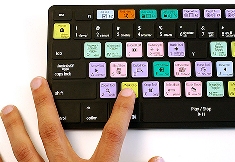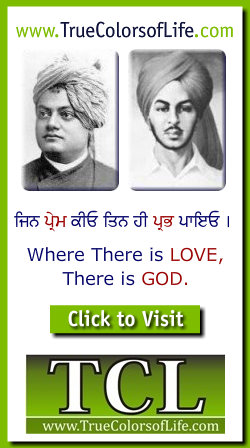

Java
While most of the world uses "Java" as another term for coffee, the computer science world uses it to refer to a programming language developed by Sun Microsystems. The syntax of Java is much like that of C/C++, but it is object-oriented and structured around "classes" instead of functions. Java can also be used for programming applets -- small programs that can be embedded in Web sites. The language is becoming increasingly popular among both Web and software developers since it is efficient and easy-to-use.
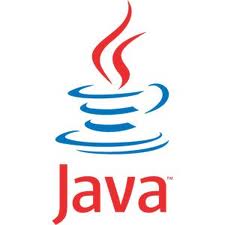
Java is a great programming language, but like Reading Rainbow says, you don't have to take my word for it. Sun Micorsystems describes Java as a "simple, object-oriented, distributed, interpreted, robust, secure, architecture-neutral, portable, high-performance, multithreaded, dynamic, buzzword-compliant, general-purpose programming language." And it removes stains like magic.
JavaScript
Like Java, this is a programming lanuguage designed by Sun Microsystems, in conjuction with Netscape, that can be integrated into standard HTML pages. While JavaScript is based on the Java syntax, it is a scripting language, and therefore cannot be used to create stand-alone programs. Instead, it is used mainly to create dynamic, interactive Web pages. For example, Web developers can use JavaScript to validate form input, create image rollovers, and to open those annoying pop-up windows. Like so many other things, we have to take the good with the bad.
Joystick
A joystick is an input device commonly used to control video games. Joysticks consist of a base and a stick that can be moved in any direction. The stick can be moved slowly or quickly and in different amounts. Some joysticks have sticks that can also be rotated to the left or right. Because of the flexible movements a joystick allows, it can provide much greater control than the keys on a keyboard.

Joysticks typically include several buttons as well. Most joysticks have at least one button on the top of the stick and another button in the front of the stick for the trigger. Many joysticks also include other buttons on the base that can be pressed using the hand that is not guiding the stick. Joysticks typically connect to your computer using a basic USB or serial port connection and often come with software that allows you to assign the function of each button.
Since joysticks emulate the controls of planes and other aircraft, they are best suited for flight simulators and flying action games. However, some gamers like to use joysticks for other types of video games, such as first-person shooters and fighting games. Others prefer using the basic keyboard and mouse, with which they are already accustomed to.
JPEG
The term actually stands for "Joint Photographic Experts Group," because that is the name of the committee that developed the format. But you don't have to remember that because even computer nerds will think you're weird if you mention what JPEG stands for. Instead, remember that a JPEG is a compressed image file format. JPEG images are not limited to a certain amount of color, like GIF images are. Therefore, the JPEG format is best for compressing photographic images. So if you see a large, colorful image on the Web, it is most likely a JPEG file.
While JPEG images can contain colorful, high-resolution image data, it is a lossy format, which means some quality is lost when the image is compressed. If the image is compressed too much, the graphics become noticeably "blocky" and some of the detail is lost. Like GIFs, JPEGs are crossplatform, meaning the same file will look the same on both a Mac and PC.
JRE
Stands for "Java Runtime Environment" and may also be written "Java RTE." Java is a programming language, similar to C. However, since it is a newer language, it is not natively supported by all operating systems. Therefore, a Java Runtime Environment may need to be installed on your computer for Java applets and Java applications to run.
The JRE, or Java RTE, is developed by Sun Microsystems (the creator of Java) and includes the Java Virtual Machine (JVM), code libraries, and components, which are necessary to run programs written in Java. The JRE is available for multiple computer platforms, including Mac, Windows, and Unix.
If the JRE is not installed on a computer, Java programs may not be recognized by the operating system and will not run. The JRE software provides a runtime environment in which Java programs can be executed, just like software programs that have been fully compiled for the computer's processor. JRE software is available as both a standalone environment and a Web browser plug-in, which allows Java applets to be run within a Web browser.
JSP
Stands for "Java Server Page." This standard was developed by Sun Microsystems as an alternative to Microsoft's active server page (ASP) technology. JSP pages are similar to ASP pages in that they are compiled on the server, rather than in a user's Web browser. After all, they don't call them "server pages" for nothing. However, JSP is Java-based, whereas ASP is Visual Basic-based. JSP pages are useful for building dynamic Web sites and accessing database information on a Web server. Though JSP pages may have Java interspersed with HTML, all the Java code is parsed on the server. Therefore, once the page gets to the browser, it is only HTML. JavaScript, on the other hand, is usually parsed by the Web browser, not the Web server.
Jumper
This is a small metal connector that acts as an on/off switch and is used to alter hardware configurations. A jumper is typically made of two wires and a small piece of metal. When the wires are connected by the metal piece, the jumper is turned on, completing the circuit. When the wires are disconnected, the jumper is turned off. Mulitple jumpers, referred to collectively as a jumper block, are often used to tell the computer how a certain device, such as a hard drive or a modem, is configured. They can be found on motherboards, sound cards, graphics cards, I/O cards, CD-ROM interface boards, modems, and hard drive controller boards, and others.
Manually setting jumpers can be a confusing process, so most hardware usually comes with the necessary jumpers preset. If they are not preset, there should be documentation with a clear diagram of the jumper settings included with the hardware. Fortunately, a lot of plug-and-play equipment available today does not require any jumpers. These devices can be configured through a user-friendly interface on your computer.

| Terms |
| Java |
| JavaScript |
| Joystick |
| JPEG |
| JRE |
| JSP |
| Jumper |
| Web Pages by Students |
ABC of C Language by Shailender Sharma |
Bootable Pen Drive by Avtar Singh |
e-Trash or e-Treasure? by Pallavi Bagga |
Lakshya by Rabina Bagga |
OOPs Concepts by Navjot Kaur |
Fitness First by Ankush Rathore |
Information Systems by Kajal Gupta |
Quiz Contest in C++ by Rajnish Kumar |
Core Java (Tutorial) by Shyena |
C Language Q&A by Anmol Sharma |
HTML 5 Tutorial by Kishan Verma |