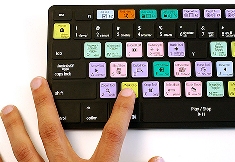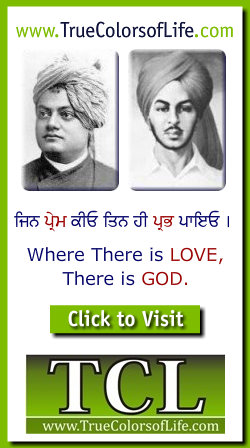

E-commerce
E-commerce (electronic-commerce) refers to business over the Internet. Web sites such as Amazon.com, Buy.com, and eBay are all e-commerce sites. The two major forms of e-commerce are Business-to-Consumer (B2C) and Business-to-Business (B2B). While companies like Amazon.com cater mostly to consumers, other companies provide goods and services exclusively to other businesses. The terms "e-business" and "e-tailing" are often used synonymously with e-commerce. They refer to the same idea; they are just used to confuse people trying to learn computer terms.


It's hard to remember what our lives were like without e-mail. Ranking up there with the Web as one of the most useful features of the Internet, e-mail has become one of today's standard means of communication. Billions of messages are sent each year. If you're like most people these days, you probably have more than one e-mail address. After all, the more addresses you have, the more sophisticated you look...

E-mail is part of the standard TCP/IP set of protocols. Sending messages is typically done by SMTP (Simple Mail Transfer Protocol) and receiving messages is handled by POP3 (Post Office Protocol 3), or IMAP (Internet Message Access Protocol). IMAP is the newer protocol, allowing you to view and sort messages on the mail server, without downloading them to your hard drive.
Though e-mail was originally developed for sending simple text messages, it has become more robust in the last few years. Now, HTML-based e-mail can use the same code as Web pages to incorporate formatted text, colors, and images into the message. Also, documents can be attached to e-mail messages, allowing files to be transfered via the e-mail protocol. However, since e-mail was not originally designed to handle large file transfers, transferring large documents (over 3 MB, for example) is not allowed by most mail servers. So remember to keep your attachments small!
ECC
Stands for "Error Correction Code." ECC is used to verify data transmissions by locating and correcting transmission errors. It is commonly used by RAM chips that include forward error correction (FEC), which ensures all the data being sent to and from the RAM is transmitted correctly.
ECC RAM or memory is similar to parity RAM, which includes a parity bit that validates the data being sent. The parity bit is a redundant binary value of 1 or 0 that is sent along with the data. If the parity bit does not match the value of the data it represents, it indicates an error in the transmission and the data may need to be resent. ECC works in a similar way, but uses a more advanced error correction system that can correct data transmission errors on the fly.
Since ECC memory requires more processing, it can be slower than non-ECC RAM and basic parity RAM. However, ECC RAM provides more reliable data transfers, which results is greater system stability. Therefore, high-end servers and workstations may use ECC memory to minimize crashes and system downtime.
EDI
Stands for "Electronic Data Interchange." EDI is a standardized method for transferring data between different computer systems or computer networks. It is commonly used for e-commerce purposes, such as sending orders to warehouses, tracking shipments, and creating invoices.
Because may online retailers sell products that they do not physically stock, it is important to have an easy way to transfer order information to the locations where the goods are stored. EDI makes this possible. Some common EDI formats include X12 (U.S.), TRADACOMS (U.K.), and EDIFACT (International).
Emulation
The term "emulation" comes from the verb "emulate," which means to imitate or reproduce. Therefore, computer emulation is when one system imitates or reproduces another system. This can be done using hardware, software, or a combination of the two. However, since hardware is expensive to reproduce, most emulation is done via software.
One of the most common types of software emulation involves running different operating systems in a virtual environment. For example, programs like Parallels Desktop, VMware, and Apple's Boot Camp allow Windows and other operating systems to run on an Intel-based Macintosh computer. Sun Microsystems' xVM VirtualBox allows multiple operating systems to be run on Windows, Mac, and Unix platforms. These applications are collectively referred to as software emulators, since they emulate different computer systems.
Another popular type of software emulation allows console video games, such as Nintendo, Sega, and PlayStation games, to be run on a PC. The program ZSNES, for example, allows Super Nintendo (SNES) games to be played on a Windows or Unix machine. The Virtual Boy Advance emulator allows users to play Game Boy Advance games on Windows or Macintosh computers. Games for these emulators are saved as ROM files, which are exact copies of a game cartridge or disk. Therefore, instead loading a physical cartridge, video game emulators simply load ROM files from the computer's hard drive.
A third type of emulation uses a type of file called a disk image. While ROM files are used to emulate game cartridges, disk images can be used to emulate optical media and physical hard disk. For example, an .ISO file (Windows) or .DMG file (Mac) can be mounted on the desktop, which makes the operating system view the file as a physical disk. This provides an easy way to make exact copies of CDs, DVDs, and hard disks. Disk images are also commonly used to create virtual installer disks that can't be modified by the user.
Encryption
Encryption is the coding or scrambling of information so that it can only be decoded and read by someone who has the correct decoding key. Encryption is used in secure Web sites as well as other mediums of data transfer. If a third party were to intercept the information you sent via an encrypted connection, they would not be able to read it. So if you are sending a message over the office network to your co-worker about how much you hate your job, your boss, and the whole dang company, it would be a good idea to make sure that you send it over an encrypted line.

End User
An end user is the person that a software program or hardware device is designed for. The term is based on the idea that the "end goal" of a software or hardware product is to be useful to the consumer. The end user can be contrasted with the developers or programmers of the product. End users are also in a separate group from the installers or administrators of the product.
To simplify, the end user is the person who uses the software or hardware after it has been fully developed, marketed, and installed. It is also the person who keeps calling the "IT guy" with questions about why the product isn't working correctly. Generally, the terms "user" and "end user" mean the same thing.
Ethernet
Just to be clear, the first syllable is pronounced "eath" as in "Heath Bar," not like "eth" as in Bethany. Some people find this out the hard way (ridiculing laughter), but at least you don't have to. Ethernet is the most common type of connection computers use in a local area network (LAN). An Ethernet port looks much like a regular phone jack, but it is slightly wider. This port can be used to connect your computer to another computer, a local network, or an external DSL or cable modem.
Two widely-used forms of Ethernet are 10BaseT and 100BaseT. In a 10BaseT Ethernet connection, data transfer speeds can reach 10 mbps (megabits per second) through a copper cable. In a 100BaseT Ethernet connection, transfer speeds can get up to 100 mbps. There is also a new technology called "Gigabit" Ethernet, where data transfer rates peak at 1000 mbps. Now that's fast.
Exabyte
An exabyte is 2 to the 60th power, or 1,152,921,504,606,846,976 bytes.
It can be estimated as 10 to the 18th power, or 1,000,000,000,000,000,000 bytes. An exabyte is 1,024 petabytes and precedes the zettabyte unit of measurement. While a 64-bit processor can theoretically use 16 exabytes of address space, exabytes are so large, the units are rarely used in a practical context. For example, it is estimated that all the printed material in the world only takes up about five exabytes.
Exbibyte
A exbibyte is a unit of data storage that equals 2 to the 60th power, or 1,152,921,504,606,846,976 bytes.
While a exabyte can be estimated as 10^18 or 1,000,000,000,000,000,000 bytes, a exbibyte is exactly 1,152,921,504,606,846,976 bytes. This is to avoid the ambiguity associated with the size of exabytes. A exbibyte is 1,024 pebibytes and precedes the zebibyte unit of measurement.
Excel
Microsoft Excel is a spreadsheet program for Windows and Macintosh computers. It is part of the Microsoft Office suite, which includes other productivity programs, such as Word and PowerPoint.
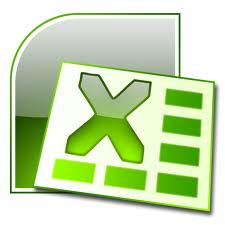
Though Excel is developed by Microsoft, the first version of the program was released for the Macintosh in 1985. It wasn't until 1987, when Microsoft introduced Windows 3.0, that Excel was made available for Windows. Since then, Microsoft has supported the program on both platforms, releasing updates about every two years.
Some other popular spreadsheet programs include IBM Lotus 1-2-3 (for Windows) and the AppleWorks spreadsheet program (for the Mac). However, Microsoft Excel has led the spreadsheet market for many years and continues to be the most popular spreadsheet program for both businesses and consumers.
Expansion Card
An expansion card is a printed circuit board that can be installed in computer to add functionality to it. For example, a user may add a new graphics card to his computer to give it more 3D graphics processing power. An audio engineer may add a professional sound card to his machine to increase the computer's audio input and output connections. Users that need more Firewire or USB ports can add Firewire or USB expansion cards, which provide additional connections.
Most expansion cards are installed in PCI slots. This includes variations of PCI, such as PCI-X and PCI Express. Graphics cards may also be installed in an AGP slot, which is designed specifically for video cards. Since expansion cards require open slots, they can only be installed in computers that have available expansion slots. Therefore, computers like the Apple iMac and other all-in-one machines cannot accept expansion cards. Computer towers, however, often have two or three open expansion slots, and can accept multiple cards.
Laptops don't use traditional expansion cards because of their small form factor. However, some models can accept removable PCMCIA cards that add extra ports or other functionality to the computer.
External Hard Drive
Nearly all personal computers come with an internal hard drive. This drive stores the computer's operating system, programs, and other files. For most users, the internal hard drive provides enough disk space to store all the programs and files. However, if the internal hard drive becomes full or if the user wants to back up the data on the internal hard drive, and external hard drive may be useful.
External hard drives typically have one of two interfaces - USB or Firewire. USB hard drives commonly use the USB 2.0 interface because it supports data transfer rates of up to 480 Mbps. USB 1.1 only supports transfers of up to 12 Mbps, which would make the hard drive seem slow to even the most patient people. Firewire drives may use either Firewire 400 or Firewire 800, which support data transfer rates of up to 400 and 800 Mbps respectively.

The most likely users to need external hard drives are those who do audio and video editing. This is because high-quality media files can fill up even the largest hard drives. Fortunately, external hard drives can be daisy chained, which means they can be connected one after the other and be used at the same time. This allows for virtually unlimited amounts storage.
Users who do not require extra storage may still find external hard drives useful for backing up their main hard drive. External hard drives are a great backup solution because they can store an exact copy of another hard drive and can be stored in a safe location. Using the drive to restore data or perform another backup is as simple as connecting it to the computer and dragging the necessary files from one drive to another.
While most external hard drives come in heavy, protective cases, some hard drives are designed primarily for portability. These drives usually don't hold as much data as their larger desktop counterparts, but they have a sleek form factor and can easily be transported with a laptop computer. Some portable drives also include security features such as fingerprint recognition that prevent other people from accessing data on the drive in case it is lost.
Extranet
If you know the difference between the Internet and an intranet, you have an above average understanding of computer terminology. If you know what an extranet is, you may be in the top echelon.
An extranet actually combines both the Internet and an intranet. It extends an intranet, or internal network, to other users over the Internet. Most extranets can be accessed via a Web interface using a Web browser. Since secure or confidential information is often accessible within an intranet, extranets typically require authentication for users to access them.
Extranets are often used by companies that need to share selective information with other businesses or individuals. For example, a supplier may use an extranet to provide inventory data to certain clients, while not making the information available to the general public. The extranet may also include a secure means of communication for the company and its clients, such as a support ticket system or Web-based forum.

| Terms |
| E-commerce |
| ECC |
| EDI |
| Emulation |
| Encryption |
| End User |
| Ethernet |
| Exabyte |
| Exbibyte |
| Excel |
| Expansion Card |
| External Hard Drive |
| Extranet |
| Web Pages by Students |
ABC of C Language by Shailender Sharma |
Bootable Pen Drive by Avtar Singh |
e-Trash or e-Treasure? by Pallavi Bagga |
Lakshya by Rabina Bagga |
OOPs Concepts by Navjot Kaur |
Fitness First by Ankush Rathore |
Information Systems by Kajal Gupta |
Quiz Contest in C++ by Rajnish Kumar |
Core Java (Tutorial) by Shyena |
C Language Q&A by Anmol Sharma |
HTML 5 Tutorial by Kishan Verma |