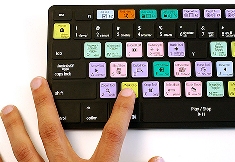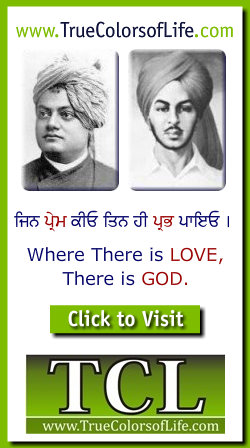

Facebook is a social networking website that was originally designed for college students, but is now open to anyone 13 years of age or older. Facebook users can create and customize their own profiles with photos, videos, and information about themselves. Friends can browse the profiles of other friends and write messages on their pages.

Each Facebook profile has a "wall," where friends can post comments. Since the wall is viewable by all the user's friends, wall postings are basically a public conversation. Therefore, it is usually best not to write personal messages on your friends' walls. Instead, you can send a person a private message, which will show up in his or her private Inbox, similar to an e-mail message.
Facebook allows each user to set privacy settings, which by default are pretty strict. For example, if you have not added a certain person as a friend, that person will not be able to view your profile. However, you can adjust the privacy settings to allow users within your network (such as your college or the area you live) to view part or all of your profile. You can also create a "limited profile," which allows you to hide certain parts of your profile from a list of users that you select. If you don't want certain friends to be able to view your full profile, you can add them to your "limited profile" list.
Another feature of Facebook, which makes it different from MySpace, is the ability to add applications to your profile. Facebook applications are small programs developed specifically for Facebook profiles. Some examples include SuperPoke (which extends Facebook's "poke" function) and FunWall (which builds on the basic "wall" feature). Other applications are informational, such as news feeds and weather forecasts. There are also hundreds of video game applications that allow users to play small video games, such as Jetman or Tetris within their profiles. Since most game applications save high scores, friends can compete against each other or against millions of other Facebook users.
Facebook provides an easy way for friends to keep in touch and for individuals to have a presence on the Web without needing to build a website. Since Facebook makes it easy to upload pictures and videos, nearly anyone can publish a multimedia profile. Of course, if you are a Facebook member or decide to sign up one day, remember to use discretion in what you publish or what you post on other user's pages. After all, your information is only as public as you choose to make it!
FAQ
Stands for "Frequently Asked Questions," and can be pronounced "fak" or simply "F-A-Q." An FAQ is a text file that is created to answer common questions a user may have about a certain software program or that a newcomer to a Web site might have regarding the site. Web sites will often refer visitors to an FAQ before asking them to e-mail their questions, which helps cut down on tech support. While FAQs are common for software programs and Web sites, FAQs can be written for other topics such as company information, computer hardware, technology standards, and video games.

FAT32
This strange term refers to the way Windows stores data on your hard drive. "FAT" stands for "File Allocation Table," which keeps track of all your files and helps the computer locate them on the disk. Even if a file gets fragmented (split up into various areas on the disk), the file allocation table still can keep track of it. FAT32 is an improvement to the original FAT system, since it uses more bits to identify each cluster on the the disk. This helps the computer locate files easier and allows for smaller clusters, which improves the efficiency of your hard disk. FAT32 supports up to 2 terabytes of hard disk storage. Unless you are a serious power user, that should be more than enough space for you.
Fiber-Optic Cable
This is a cable made up of super-thin filaments of glass or other transparent materials that can carry beams of light. Because a fiber-optic cable is light-based, data can be sent through it at the speed of light. Using a laser transmitter that encodes frequency signals into pulses of light, ones and zeros are sent through the cable. The receiving end of the transmission translates the light signals back into data which can be read by a computer.
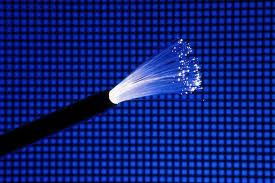
Because fiber-optics are based entirely on beams of light, they are less susceptible to noise and interference than than other data-transfer mediums such as copper wires or telephone lines. However, the cables are fragile and are usually placed underground, which makes them difficult and expensive to install. Some fiber-optic cables are installed above ground, but if they break, they often need to be completely replaced, which is not cheap. While copper wires can be spliced and mended as many times as needed, it is much harder to fix glass fiber-optic cables.
FIFO
Stands for "First In, First Out." FIFO is a method of processing and retrieving data. In a FIFO system, the first items entered are the first ones to be removed. In other words, the items are removed in the same order they are entered.
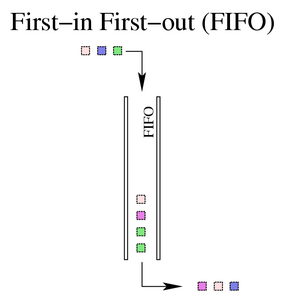
To use a real world analogy, imagine a vending machine where the items are loaded from the back. When someone selects a Milky Way bar from row E5, the machine churns out the candy bar closest to the front. The next Milky Way in line then moves to the front. Therefore, using the FIFO method, the candy bars are dispensed in the order they were placed in the machine.
Computers often implement the FIFO system when extracting data from an array or buffer. If the first data entered into the buffer must be extracted first, the FIFO method is used. The opposite of FIFO is LIFO, in which the last data entered is the first to be removed.
File
A file is a collection of data stored in one unit, identified by a filename. It can be a document, picture, audio or video stream, data library, application, or other collection of data. The following is a brief description of each file type.
Documents include text files, such as a Word documents, RTF (Rich Text Format) documents, PDFs, Web pages, and others. Pictures include JPEGs, GIFs, BMPs, and layered image files, such as Photoshop documents (PSDs). Audio files include MP3s, AACs, WAVs, AIFs, and several others. Video files can be encoded in MPEG, MOV, WMV, or DV formats, just to name a few.
A library file is a unit of data that is referenced by a specific program or the operating system itself. These include plug-ins, components, scripts, and many others. An application is a program, or executable file. Programs such as Microsoft Internet Explorer and Apple iTunes are both applications, but are also files.
Files can be opened, saved, deleted, and moved to different folders. They can also be transferred across network connections or downloaded from the Internet. A file's type can be determined by viewing the file's icon or by reading the file extension. If the file type is associated with a specific application, double-clicking the file will typically open the file within the program.
File Extension
A file extension is the last part of a filename, after the dot (e.g. ".pdf"). Most file extensions are three characters long, but they can be shorter or longer as well. File extensions are used to define the file type of each file. The operating system uses this information to select which application will open the file and choose the appropriate icon for the file.
Example: "Common file extensions include ".txt" for text files and ".jpg" for JPEG image files."
File Format
A file format describes the way data is stored in a file. It defines the data structure (how the data is organized in the file) as well the type of data that the file contains. Some file formats are "open formats," meaning they are publicly available and can be used by all software developers. Other file formats are proprietary or "closed formats," meaning they can only be opened by specific applications.
There are two different ways of storing data in a file : as text or binary data. Text-based file formats, such as XML and HTML, store data as plain text, which means the file content can be viewed in a text editor. Binary files, on the other hand, can only be opened with a program that recognizes the specific file format. While some binary files can be opened in a text editor, most of the data will appear garbled and unintelligible.
Example: "PNG files store image data in a compressed binary file format."
File System
Most people have several thousand files on their computer's hard disk, so imagine how hard it would be to find anything if the files were not organized. Fortunately, all hard disks use a file system, which organizes all the files on the disk. The file system is created when you initialize or format your hard disk. It sets up the root directory and subsequent directories beneath it. The file system allows you to create new files and folders, which are added to different parts of the "file tree" on your hard disk.
For example, your hard disk probably has separate folders for programs, documents, pictures, music, and movie files. Within these folders, there are likely other folders that futher organize your files. All these folders (or directories) are organized by your computer's file system. There are also several folders your computer's operating system uses to store system files, such as startup data and system preferences. Some of these folders are invisible to the user, but are recognized by the computer's file system.
Older Windows machines used a file system called FAT32, while newer Windows computers use NTFS. Macintosh computers used the HFS file system for a long time, but now use an updated version of HFS, called HFS+. Though you typically don't need to know all the details of your computer's file system, it is nice to know that it is always working to keep your files organized.
FiOS
Stands for "Fiber Optic Service." FiOS is a data communications service provided by Verizon that uses fiber optic cables to transfer data. FiOS is called a "Fiber to the Premises," or FTTP service, since it brings fiber optic data transmission to residential homes as well as businesses. Since fiber optic technology sends data via pulses of light, it is the fastest method of transferring data.
While FiOS is currently used primarily for Internet access, it can also be used for digital cable and voice over IP (VoIP) services. For this reason, FiOS is considered to be a potential competitor to both cable and Internet Service Providers.
Firewall
The term "firewall" originally referred to fireproof walls that were designed to prevent the spread of fire from one room or building to the next. They were typically made of brick, steel, or another type of inflammable material that would effectively limit the spread of the fire. In the IT world, firewalls do not involve any fire or pyrotechnics, but they serve a similar purpose. A computer firewall limits the data that can pass through it and protects a networked server or client machine from damage by unauthorized users.

Firewalls can be either hardware or software-based. A router is a good example of a hardware device that has a built-in firewall. Most routers can be configured to limit traffic from certain IP addresses or block requests based on other criteria. Software programs that monitor and restrict external access to a computer or network can also serve as firewalls. A network firewall only allows authorized traffic from the Internet to flow in and out of the network.
Firmware
Firmware is a software program or set of instructions programmed on a hardware device. It provides the necessary instructions for how the device communicates with the other computer hardware. But how can software be programmed onto hardware? Good question. Firmware is typically stored in the flash ROM of a hardware device. While ROM is "read-only memory," flash ROM can be erased and rewritten because it is actually a type of flash memory.
Firmware can be thought of as "semi-permanent" since it remains the same unless it is updated by a firmware updater. You may need to update the firmware of certain devices, such as hard drives and video cards in order for them to work with a new operating system. CD and DVD drive manufacturers often make firmware updates available that allow the drives to read faster media. Sometimes manufacturers release firmware updates that simply make their devices work more efficiently.
You can usually find firmware updates by going to the "Support" or "Downloads" area of a manufacturer's website. Keeping your firmware up-to-date is often not necessary, but it is still a good idea. Just make sure that once you start a firmware updater, you let the update finish, because most devices will not function if their firmware is not recognized.
Flash
Flash is a multimedia technology used for creating animations and interactive websites. Web developers often use Flash to add dynamic content that is not possible with HTML or other scripting languages. Some examples include splash screen animations, YouTube videos, and interactive song playlists.

In order to view Flash content in your Web browser, the Flash plug-in must be installed. Since so many websites now incorporate Flash, the plug-in is included with nearly all Web browsers today. The standalone Flash Player is also available as a free download from Adobe.
Example: "The Web designer used Adobe Flash to create interactive menus for his website."
Flash Drive
Flash drives have many names :- jump drives, thumb drives, pen drives, and USB keychain drives. Regardless of what you call them, they all refer to the same thing, which is a small data storage device that uses flash memory and has a built-in USB connection.

Flash drives are typically no more than two to three inches in length and less than an inch in width. Their size and shape may resemble a thumb or a small pen (which is where the names "thumb drive" and "pen drive" come from). Flash drives are also very thin, often having a depth of less than a centimeter. Because of their small form factor, they are highly portable and can easily fit in a pocket or on a keychain (hence the name "keychain drive").
Early flash drives could store only a few megabytes of data, but modern flash drives can store several gigabytes of information. Since they are small in size but have large storage capacities, flash drives have replaced most previous portable data storage mediums such as floppy disks and removable hard disks like Zip disks. Because they have a built-in USB connection, flash drives also don't require a special disk drive to be used. Instead, they can be used on any computer with a USB port, which nearly all modern computers have.
Flash Memory
Flash memory is a type of electrically erasable programmable read-only memory (EEPROM). Whew, that's a mouthful. The name comes from how the memory is designed -- a section of memory cells can be erased in a single action or in a "flash." A common use of flash memory is to store the BIOS settings in a computer's ROM. When the BIOS needs to be changed, the flash memory can be written in blocks, rather than bytes, making it easy to update. Most modems use flash memory for the same reason.
Though flash memory was orginally used inside computers, it has invaded many other areas outside the box. Flash memory cards used for digital cameras, cellular phones, networking hardware, and PC cards. Though the memory's read/write speed is not lightning fast, it is nice to be able to tote around a little card rather than a cumbersome hard drive.
Flat File
A flat file database is a database that stores data in a plain text file. Each line of the text file holds one record, with fields separated by delimiters, such as commas or tabs. While it uses a simple structure, a flat file database cannot contain multiple tables like a relational database can. Fortunately, most database programs such as Microsoft Access and FileMaker Pro can import flat file databases and use them in a larger relational database.
Flat file is also a type of computer file system that stores all data in a single directory. There are no folders or paths used organize the data. While this is a simple way to store files, a flat file system becomes increasingly inefficient as more data is added. The original Macintosh computer used this kind of file system, creatively called the Macintosh File System (MFS). However, it was soon replaced by the more efficient Hierarchical File System (HFS) that was based on a directory structure.
Flatbed
A flatbed is a type of scanner or copier that uses a flat, glass surface for scanning documents or other objects. Most flatbed scanners have an adjustable lid that can be raised to allow magazines, books, and other thick objects to be scanned. This is a significant benefit over sheet-fed scanners or copiers (sometimes referred to as automatic document feeders, which can only accept paper documents.
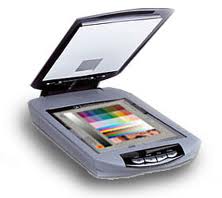
Flatbed scanners and copy machines range in size from standard letter size (8.5"x11") to legal size and beyond. For example, a scanner used to scan architectural blueprints may be the size of several letter-size scanners. Because of their large size capacity and ability to scan thick objects, flatbed scanners are more versatile than sheet-fed scanners. However, they cannot automatically feed pages into the scanner, which means scanning multiple pages can be a time-consuming process. For this reason, some scanners and copy machines include both a flatbed scanning surface for large or thick objects, and an ADF for feeding multiple pages at once.
Floating Point
As the name implies, floating point numbers are numbers that contain floating decimal points. For example, the numbers 5.5, 0.001, and -2,345.6789 are floating point numbers. Numbers that do not have decimal places are called integers.
Computers recognize real numbers that contain fractions as floating point numbers. When a calculation includes a floating point number, it is called a "floating point calculation." Older computers used to have a separate floating point unit (FPU) that handled these calculations, but now the FPU is typically built into the computer's CPU.
Floppy Disk
Floppy disks have an interesting name, considering they do not appear to be "floppy." However, if you take the actual disk out of the protective casing, you will discover that the disk is, in fact, rather flexible. It is coated with iron oxide and stores data magnetically, just like a hard disk.
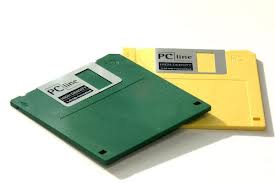
The first floppy disks were created in 1969, the same year the Internet had its origin. These disks were 8 inches in diameter and were read-only, like a CD-ROM, meaning no data could be written to them by the user. The first 8 inch disks only held 80KB of data, but later versions could hold as much as 800KB.
In 1978, a 5.25 inch disk was introduced, which could hold a whopping 360KB of data. Later revisions of the 5.25 inch floppy disk could store 1.2MB. These disks were used in early desktop PCs, such as the Apple IIe. In 1987, the 3.5 inch HD (high density) floppy disk was released, which could hold 1.44MB after being formatted. These disks were a little more durable than the 5.25 inch disks and were also more portable. For the next decade, the 3.5 inch floppy disk became the standard means of distributing commercial software titles and backing up personal data.
In the late 1990s, CD-ROMs began to replace floppy disks as the standard means of distributing software. A few years later, consumers began migrating to recordable CDs for backing up their data. Apple's original iMac, released in 1998, was the first mainstream computer to not even include a floppy disk drive. While it took several years, many PC manufacturers eventually followed suit.
Now most software is distributed on CDs and DVDs and most people back up their data either on recordable CDs or USB flash drives. Floppy disks are finally becoming a thing of the past, which is good, considering they are notorious for losing data. Still, the floppy disk will always have a special place in the hearts and minds of veteran computer users as it was the data storage medium many people grew up with.
Flowchart
A flowchart is a diagram that describes a process or operation. It includes multiple steps, which the process "flows" through from start to finish. Common uses for flowcharts include developing business plans, defining troubleshooting steps, and designing mathematical algorithms. Some flowcharts may only include a few steps, while others can be highly complex, containing hundreds of possible outcomes.
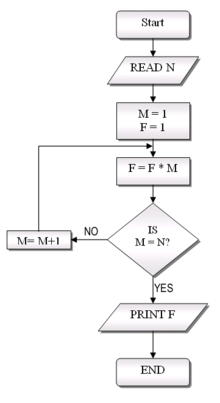
Flowcharts typically use standard symbols to represent different stages or actions within the chart. For example, each step is shown within a rectangle, while each decision is displayed in a diamond. Arrows are placed between the different symbols to show the direction the process is flowing. While flowcharts can be created with a pen and paper, there are several software programs available that make designing flowcharts especially easy. Common programs that can be used to create flowcharts include SmartDraw and Visio for Windows and OmniGraffle for the Mac.
Folder
Just like real world folders, folders on your hard drive store files. These files can be documents, programs, scripts, libraries, and any other kind of computer file you can think of. Folders can also store other folders, which may store more files or other folders, and so on.

Folders allow people to organize their files in a way that makes sense to them. For example, a college student might store all her photos in a folder named "Pictures," all her papers in a folder named "School Work," and all her financial information (including the tens of thousands of dollars in student loans) in a folder named "Finances." All these folders might reside within a folder called "My Documents."
The computer's operating system also uses folders to store data such as system files, library files, and user preferences. Often, the folders that the system uses are locked, meaning users cannot alter their contents.
While folders can store several gigabytes of data, folders themselves hardly take up any space on the hard drive. This is because the folders are really just pointers to files and other folders, telling the computer where they are located. The compilation of folders on your hard drive make up the "directory structure," or overall organization of your hard drive. For this reason, folders are also referred to as "directories." Thank goodness for folders, because without them our hard drives would be pretty cluttered!
Font
A font is a specific typeface of a certain size and style. For example, one font may be Arial 12 pt bold, while another font may be Times New Roman 14 pt italic. Most word processing programs have a Font menu that allows you to choose the typeface, size, and style of the text. In order to use a font, you must have it installed on your computer. Windows provides access to fonts using the Fonts control panel. The Mac OS stores fonts in a Fonts folder and includes a separate "Font Book" application for managing fonts.
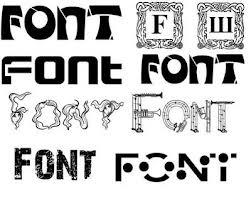
Format
Formatting a disk involves rewriting the directory structure, or file system, of a disk. All disks must be formatted using a supported file system in order to work with a computer. Therefore, it may be necessary to format (or reformat) a disk if it is not formatted for the computer you are using. While the formatting process technically does not erase the files on the disk, it does make them inaccessible, since they are no longer part of the directory structure. Therefore, make sure you don't format or reformat a disk that contains important data.
Frame
In the computer world, a frame can be many different things. The different definitions of "frame" are listed below:
1. Some Web sites use HTML frames, where the pages are broken up into various areas. Each area consists of an independent Web page. Frames allow the multiple Web pages to all show up in the same page.
2. Graphics and desktop publishing programs also use frames. In these programs, frames are rectangular areas meant for inserting graphics and text. They allow users to place objects wherever they want to on the page.
3. In video and animation, frames are individual pictures in a sequence of images. For example, a Flash movie you see on the Web may play 12 frames per second, creating the appearance of motion. Most video is shot at 24 or 30 frames per second, or FPS. FPS is often measured in 3D games as a way of checking how fast the graphics processor of a computer is.
Freeware
Like shareware, freeware is software you can download, pass around, and distribute without any initial payment. However, the great part about freeware is that you never have to pay for it. No 30 day limit, no demo versions, no disabled features -- it's totally free. Things like minor program updates and small games are commonly distributed as freeware. Though freeware does not cost anything, it is still copyrighted, so other people can't market the software as their own.
FTP
Stands for "File Transfer Protocol." It is a common method of transferring files via the Internet from one computer to another. Some common FTP programs are "Fetch" for the Mac, and "WS_FTP" for Windows. However, you can also use a Web browser like Netscape or Internet Explorer to access FTP servers. To do this, you need to type the URL of the server into the location field of the browser. For example: "ftp://ftp.servername.com/" will give you a listing of all the directories of the FTP server, "ftp://ftp.servername.com/directory/" will give you a listing of all the files available in that directory, and "ftp://ftp.servername.com/directory/filename" will download the actual file to your computer. Many FTP servers are "anonymous FTP" servers which means you can log in with the user name "anonymous" and your e-mail address as the password. Other FTP servers require a specific login in order to access the files.

| Web Pages by Students |
ABC of C Language by Shailender Sharma |
Bootable Pen Drive by Avtar Singh |
e-Trash or e-Treasure? by Pallavi Bagga |
Lakshya by Rabina Bagga |
OOPs Concepts by Navjot Kaur |
Fitness First by Ankush Rathore |
Information Systems by Kajal Gupta |
Quiz Contest in C++ by Rajnish Kumar |
Core Java (Tutorial) by Shyena |
C Language Q&A by Anmol Sharma |
HTML 5 Tutorial by Kishan Verma |