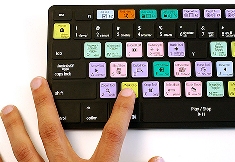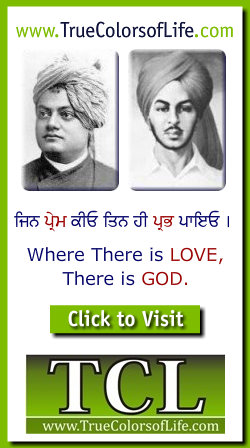

Backup
A Backup is a copy of one or more files created as an alternate in case the original data is lost or becomes unusable. For example, you may save several copies of a research paper on your hard drive as backup files incase you decide to use a previous revision. Better yet, you could save the backups to a USB flash disk, which would also protect the files if the hard drive failed.

Hard drives are meant to run for many years without crashing. But just like all electronic devices, they are not immune to problems. Because they are not solid state devices, hard drives rely on moving parts to access data, which can malfunction and cause your data to become unrecoverable. If you need proof of how fragile hard drives really are, go to your local computer store and have someone show you an open hard drive. When you realize all your data is stored in such a small, delicate device, you may have a new understanding of why you need to backup your data.
But it's not just hardware malfunctions you have to worry about. Software corruption can also damage your files. Directory structures can become damaged and cause entire folders to disappear. Files can be mistakenly deleted or corrupted by viruses or other software attacks. Program installation conflicts can make applications or files unusable. There are unfortunately many ways for your data to become damaged or disappear.
That is why it is so important to backup your data. Most people don't realize the importance of having a backup until it is too late. Of course, when you have lost years of photos, school papers, business documents, e-mail archives, music, movies, or any other data that you cannot recover, the importance of having a backup becomes all too real.
So how do you backup your data? The best way is to use an external storage device, such as an external hard drive, flash memory device, or even another computer. You can also create permanent backups using optical media, such as CD-R and DVD-R discs. Backing up individual folders and files is as easy copying them from the source media (your computer's hard disk) to the destination (an external hard drive). If you want to backup your entire system or would like to have regular backups automatically performed, you can use backup software that will backup your data for you. Many programs are available for both Mac and Windows that provide automatic backups and system restore capabilities.
If you have not yet backed up your hard drive, now is a good time to do so. It's much better to back up your data now than once it is too late.
Bandwidth
Bandwidth refers to how much data you can send through a network or modem connection. It is usually measured in bits per second, or "bps." You can think of bandwidth as a highway with cars travelling on it. The highway is the network connection and the cars are the data. The wider the highway, the more cars can travel on it at one time. Therefore more cars can get to their destinations faster. The same principle applies to computer data -- the more bandwidth, the more information that can be transferred within a given amount of time.
Banner Ad
Whether you like it or not, much of the Web is run by advertising. Just like television or radio, websites can offer free content by generating revenue from advertising. While you may get tired of Web ads from time to time, most people would agree that seeing a few advertisements here and there is better than paying a usage fee for each website.

Perhaps the most prolific form of Web advertising is the banner ad. It is a long, rectangular image that can be placed just about anywhere on a Web page. Most banner ads are 468 pixels wide by 60 pixels high (468x60). They may contain text, images, or sometimes those annoying animations that make it hard to focus on the page's content. Regardless of the type of banner ad, when a user clicks the advertisement, he or she is redirected to the advertiser's website.
Base Station
The term "base station" was first used to refer to the towers you see on the side of the road that relay cell phone calls. These stations handle all cellular calls made within their area, receiving information from one end of the call and transmitting it to the other.
In the computer world, however, a base station refers to the wireless access point for computers with wireless cards. It is basically a router that communicates with devices based on the Wi-Fi standard. Some common Wi-Fi configurations include 802.11b and 802.11g. Wireless base stations are made by companies such as Netgear, Linksys, D-Link, Apple Computer, and other manufacturers. Fortunately, as long as the hardware is based on the Wi-Fi standard, all wireless cards can communicate with base stations from any manufacturer.
BASIC
Stands for "Beginner's All-purpose Symbolic Instruction Code." BASIC is a computer programming language that was developed in the mid-1960s to provide a way for students to write simple computer programs. Since then, the language has evolved into a more robust and powerful language and can be used to create advanced programs for today's computer systems.
BASIC originally used numbers at the beginning of each instruction (or line) to tell the computer what order to process the instructions. Lines would be numbered as 10, 20, 30, etc., which would allow additional instructions to be placed between commands later on if needed. "GOTO" statements enabled programs to loop back to earlier instructions during execution. For example, line 230 of a BASIC program may have an "if" clause that tells the computer to jump back to line 50 if a variable is less than 10. This instruction might look something like this:
230 IF (N < 10) THEN GOTO 50
More modern BASIC implementations use "while loops," which perform a series of instructions as long as a certain case is true. Newer BASIC development software also supports more data types, such as integers, strings, and arrays, for storing variables and other data. While the first BASIC development environments were strictly text-based, today's BASIC programming software allows developers to design much of their programs visually, using a graphical user interface. Some of the more popular BASIC development programs used today include REALbasic and Microsoft Visual Basic.
Batch File
A batch file is a type of script that contains a list of commands. These commands are executed in sequence and can be used to automate processes. For example, some programs may include a batch file that executes a number of commands as the program starts up. A user can also create a custom batch file to automate tedious processes such as copying multiple directories or renaming several files at once.
Batch files are run by the COMMAND.COM program, which is part of DOS and Windows. Therefore, batch files can only be run within the Windows operating system. Macintosh and Unix have other scripting tools, such as AppleScript and Unix shell commands, that can be used for similar tasks. Because batch files contain executable commands, it is important not to open unknown batch files on your hard disk or in e-mail attachments.
Baud
Contrary to popular belief, baud is not a direct measurement of data transfer speed, but instead it measures how many electrical signals are sent per second. Baud is used to measure the rate of electrical signals, or "signaling elements," for modems, networks, serial cables, and other data transfer mediums.
Some people think that baud and bits per second are equal. For example, they'll say a 28,800 bps modem transmits at 28,800 baud, and act like they know everything. But the fact is, most modems transmit multiple bits of data per baud, so while the the two values are related, they are typically not equal. So the next time your friend says his 56K v.90 modem can transfer data at 56,000 baud, you can kindly tell him that he is incorrect and explain to him the difference between baud and bps.
Bcc
Stands for "Blind Carbon Copy." When you send an e-mail to only one person, you type the recipient's address in the "To:" field. When you send a message to more than one person, you have the option to enter addresses in the "Cc:" and "Bcc:" fields. "Cc" stands for "Carbon Copy," while "Bcc" stands for "Blind Carbon Copy."
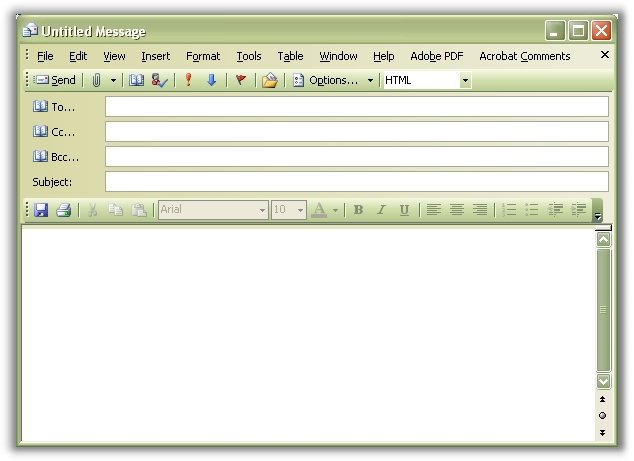
A carbon copy, or "Cc'd" message is an e-mail that is copied to one or more recipients. Both the main recipient (whose address is in the "To:" field) and the Cc'd recipients can see all the addresses the message was sent to. When a message is blind carbon copied, neither the main recipient nor the Bcc'd recipients can see the addresses in the "Bcc:" field.
Blind carbon copying is a useful way to let others see an e-mail you sent without the main recipient knowing. It is faster than sending the original message and then forwarding the sent message to the other recipients. It is also good netiquette to use Bcc when copying a message to many people. This prevents the e-mail addresses from being captured by someone in the list who might use them for spamming purposes. However, if it is important that each recipient knows who your message was sent to, use carbon copy (Cc) instead.
Beta Software
Before a commercial software program is released to the public, it usually goes through a "beta" phase. During this stage, the software is tested for bugs, crashes, errors, inconsistencies, and any other problems. Though beta versions of software used to be made available only to developers, they are now sometimes made available for the general public to test, usually through the software company's Web site. However, because beta software is free, the programs usually expire after a period of time. If you choose to test a beta software program, don't be surprised if it has multiple problems and causes your computer to repeatedly crash. After all, it is the beta version. You can tell if a program is still in beta by checking the program's properties. If there is a "b" in the version number (i.e. Version: 1.2 b3) that means it's a beta version.
Binary
Binary is a two-digit (Base-2) numerical system, which computers use to store data and compute functions. The reason computers use the binary system is because digital switches inside the computer can only be set to either on or off, which are represented by a 1 or 0. Though the binary system consists of only ones and zeros, the two digits can be used to represent any number.
Biometrics
Biometrics refers to technologies used to detect and recognize human physical characteristics. In the IT world, biometrics is often synonymous with "biometric authentication," a type of security authorization based on biometric input.

There are several types of biometric authentication. Common examples include fingerprint scanning, retinal scanning, facial recognition, and voice analysis. A facial recognition system, for instance, uses a camera to capture an image of a person's face. The photograph is then recorded and processed using biometrics software. The software attempts to match the scanned image with an image from a database of users' photos. If the scan is close enough to a specific user, the person will receive authorization to continue.
In many cases, a biometric scan is similar to a login. For example, some computers have a finger scanner that allows you to authenticate yourself by swiping your finger across a sensor. Instead of entering a username and password, the finger scan provides your authorization. Some retail outlets now use finger scanners to verify people's identity as an alternative to entering a unique pin number. High-security government and office buildings may even require retinal scans in order to access certain areas of the building. In some cases, a keycard, passcode, or login is required in addition to a biometric scan in order to provide extra security.
BIOS
Stands for "Basic Input/Output System." Most people don't need to ever mess with the BIOS on a computer, but it can be helpful to know what it is. The BIOS is a program pre-installed on Windows-based computers (not on Macs) that the computer uses to start up. The CPU accesses the BIOS even before the operating system is loaded. The BIOS then checks all your hardware connections and locates all your devices. If everything is OK, the BIOS loads the operating system into the computer's memory and finishes the boot-up process.
Since the BIOS manages the hard drives, it can't reside on one, and since it is available before the computer boots up, it can't live in the RAM. So where can this amazing, yet elusive BIOS be found? It is actually located in the ROM (Read-Only Memory) of the computer. More specifically, it resides in an eraseable programmable read-only memory (EPROM) chip. So, as soon as you turn your computer on, the CPU accesses the EPROM and gives control to the BIOS.
The BIOS also is used after the computer has booted up. It acts as an intermediary between the CPU and the I/O (input/output) devices. Because of the BIOS, your programs and your operating system don't have to know exact details (like hardware addresses) about the I/O devices attached to your PC. When device details change, only the BIOS needs to be updated. You can make these changes by entering the BIOS when your system starts up. To access the BIOS, hold down the key as soon as your computer begins to start up.
Bit
The computer term "bit" comes from the phrase "Binary DigIT," which is different than that thing you put around a horse's mouth. A bit is a single digit number in base-2 (a zero or a one) and is the smallest unit of computer data. A full page of text is composed of about 16,000 bits.
It is important not to confuse bits with bytes. Both are used to measure amounts of data, but it takes eight bits to make one byte. The most common area where bits are used intstead of bytes is in measuring bandwidth (in bits per second). Why? Probably because it makes your Internet connection sound faster than it really is.
Bitmap
Most images you see on your computer are composed of bitmaps. A bitmap is a map of dots, or bits (hence the name), that looks like a picture as long you are sitting a reasonable distance away from the screen. Common bitmap filetypes include BMP (the raw bitmap format), JPEG, GIF, PICT, PCX, and TIFF. Because bitmap images are made up of a bunch of dots, if you zoom in on a bitmap, it appears to be very blocky. Vector graphics (created in programs such as Freehand, Illustrator, or CorelDraw) can scale larger without getting blocky.
Bitrate
Bitrate, as the name implies, describes the rate at which bits are transferred from one location to another. In other words, it measures how much data is transmitted in a given amount of time. Bitrate is commonly measured in bits per second (bps), kilobits per second (Kbps), or megabits per second (Mbps). For example, a DSL connection may be able to download data at 768 kbps, while a Firewire 800 connection can transfer data up to 800 Mbps.
Bitrate can also describe the quality of an audio or video file. For example, an MP3 audio file that is compressed at 192 Kbps will have a greater dynamic range and may sound slightly more clear than the same audio file compressed at 128 Kbps. This is because more bits are used to represent the audio data for each second of playback. Similarly, a video file that is compressed at 3000 Kbps will look better than the same file compressed at 1000 Kbps. Just like the quality of an image is measured in resolution, the quality of an audio or video file is measured by the bitrate.
BitTorrent
BitTorrent is a peer-to-peer (P2P) file sharing protocol designed to reduce the bandwidth required to transfer files. It does this by distributing file transfers across multiple systems, thereby lessening the average bandwidth used by each computer. For example, if a user begins downloading a movie file, the BitTorrent system will locate multiple computers with the same file and begin downloading the file from several computers at once. Since most ISPs offer much faster download speeds than upload speeds, downloading from multiple computers can significantly increase the file transfer rate.

In order to use the BitTorrent protocol, you need a BitTorrent client, which is a software program that accesses the BitTorrent network. The client program allows you to search for files and begin downloading torrents, which are in-progress downloads. Most BitTorrent clients allow you to resume torrents that have been paused or stopped. This can be especially helpful when downloading large files.
Blob
The term "blob" stands for "Binary Large Object" and is used for storing information in databases.
A blob is a data type that can store binary data. This is different than most other data types used in databases, such as integers, floating point numbers, characters, and strings, which store letters and numbers. Since blobs can store binary data, they can be used to store images or other multimedia files. For example, a photo album could be stored in a database using a blob data type for the images, and a string data type for the captions.
Because blobs are used to store objects such as images, audio files, and video clips, they often require significantly more space than other data types. The amount of data a blob can store varies depending on the database type, but some databases allow blob sizes of several gigabytes. Now that is a big blob!
Blog
Short for "Web Log," this term refers to a list of journal entries posted on a Web page. Anybody who knows how to create and publish a Web page can publish their own blog. Some Web hosts have made it even easier by creating an interface where users can simply type a text entry and hit "publish" to publish their blog.

Because of the simplicity of creating a blog, many people (often young kids and adults) have found a new presence on the Web. Instead of writing confidential entries in a book that no one is supposed to see, people now can share their personal feelings and experiences with thousands of people around the world. Blogs are typically updated daily, monthly, or anywhere in between.
Blu-ray
Blu-ray is an optical disc format such as CD and DVD. It was developed for recording and playing back high-definition (HD) video and for storing large amounts of data. While a CD can hold 700 MB of data and a basic DVD can hold 4.7 GB of data, a single Blu-ray disc can hold up to 25 GB of data. Even a double sided, dual layer DVD (which are not common) can only hold 17 GB of data. Dual-layer Blu-ray discs will be able to store 50 GB of data. That is equivalent to 4 hours of HDTV.
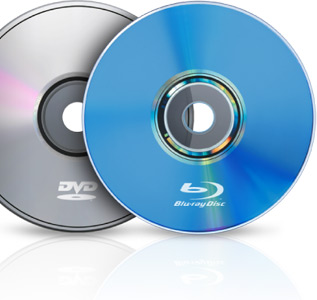
Blu-ray discs can hold more information than other optical media because of the blue lasers the drives use. The laser is actually blue-violet, but "Blu-ray" rolls off the tounge a little easier than "Blu-violet-ray." The blue-violet laser has a shorter wavelength than the red lasers used for CDs and DVDs (405nm compared to 650nm). This allows the laser to focus on a smaller area, which makes it possible to cram significantly more data on a disc the same size as a CD or DVD. Proponents of the Blu-ray format say they expect Blu-ray devices to replace VCRs (thank goodness) and DVD recorders as more people make the transition to HDTV. For the latest Blu-ray news, check out Blu-ray.com.
Bluetooth
This wireless technology enables communication between Bluetooth-compatible devices. It is used for short-range connections between desktop and laptop computers, PDAs (like the Palm Pilot or Handspring Visor), digital cameras, scanners, cellular phones, and printers.

Infrared once served the same purpose as Bluetooth, but it had a number of drawbacks. For example, if there was an object placed between the two communicating devices, the transmission would be interrupted. (You may have noticed this limitation when using a television remote control). Also, the Infrared-based communication was slow and devices were often incompatible with each other.

Bluetooth takes care of all these limitations. Because the technology is based on radio waves, there can be objects or even walls placed between the communicating devices and the connection won't be disrupted. Also, Bluetooth uses a standard 2.4 GHz frequency so that all Bluetooth-enabled devices will be compatible with each other. The only drawback of Bluetooth is that, because of its high frequency, its range is limited to 30 feet.
BMP
Short for "Bitmap." It can be pronounced as "bump," "B-M-P," or simply a "bitmap image." The BMP format is a commonly used raster graphic format for saving image files. It was introduced on the Windows platform, but is now recognized by many programs on both Macs and PCs.
The BMP format stores color data for each pixel in the image without any compression. For example, a 10x10 pixel BMP image will include color data for 100 pixels. This method of storing image information allows for crisp, high-quality graphics, but also produces large file sizes. The JPEG and GIF formats are also bitmaps, but use image compression algorithms that can significantly decrease their file size. For this reason, JPEG and GIF images are used on the Web, while BMP images are often used for printable images.he short range can be seen as a positive aspect as well, since it adds to the security of Bluetooth communication.
Bookmark
Similar to a real-life bookmark, an Internet bookmark acts as a marker for a Web site. (In Internet Explorer, they're called "Favorites".) When using a Web browser, you can simply select a bookmark from the browser's Bookmarks menu to go to a certain site. This way, you don't have to go through the redundant process of typing in the Internet address each time you visit one of your favorite sites. Also, who remembers those 200-character addresses anyway?
In most browsers, to create a bookmark, you simply choose "Add Bookmark" from the Bookmarks menu when you're at a page that you'd like to bookmark.
Boolean
This is the logic that computers use to determine if a statement is true or false. There are 4 main boolean operators: AND, NOT, OR, and XOR. Below are some examples of how the 4 operators work:
x AND y returns True if both x and y are true, otherwise the expression returns False.
NOT x returns True if x is false (or null) and False if x is true.
x OR y returns True if either x or y or both are true; only if they are both false will it return False.
x XOR y returns True if either x or y are true, but not both. If x and y are both true or false, the statement will return False.
While boolean expressions are what drive the CPUs in computers, they can also be used by computer users. For example, when searching for information on the Web, many search engines accept boolean operators in the search phrases (i.e. "Yamaha AND piano NOT motorcycle"). Programmers often use boolean expressions in software development to control loops and variables as well.
Boot Sector
A boot sector is the first section of a hard drive or other data storage media. It contains the master boot record (MBR) which is accessed by the computer during the boot sequence. The boot sector may also include a partition map, which defines each disk partition.
Example: "The computer could not start up from the hard disk because the boot sector was damaged."
Bot
This is an automated software program that can execute certain commands when it receives a specific input (like a ro-"bot"). Bots are most often seen at work in the Internet-related areas of online chat and Web searching. The online chat bots do things like greet people when they enter a chat room, advertise Web sites, and kick people out of chat rooms when they violate the chat room rules. Web searching bots, also known as spiders and crawlers, search the Web and retrieve millions of HTML documents, then record the information and links found on the pages. From there, they generate electronic catalogs of the sites that have been "spidered." These catalogs make up the index of sites that are used for search engine results.
bps
Stands for "Bits Per Second." (The "b" is lowercase because it stands for bits, not bytes.) Bits per second is the standard way of measuring how fast data moves across a network or phone system. For example, a 56K modem can hypothetically transfer data at 56,700 bits per second.
Bridge
When a road needs to extend across a river or valley, a bridge is built to connect the two land masses. Since the average car cannot swim or fly, the bridge makes it possible for automobiles to continue driving from one land mass to another.
In computer networking, a bridge serves the same purpose. It connects two or more local area networks (LANs) together. The cars, or the data in this case, use the bridge to travel to and from different areas of the network. The device is similar to a router, but it does not analyze the data being forwarded. Because of this, bridges are typically fast at transferring data, but not as versatile as a router. For example, a bridge cannot be used as a firewall like most routers can. A bridge can transfer data between different protocols (i.e. a Token Ring and Ethernet network) and operates at the "data link layer" or level 2 of the OSI (Open Systems Interconnection) networking reference model.
Broadband
This refers to high-speed data transmission in which a single cable can carry a large amount of data at once. The most common types of Internet broadband connections are cable modems (which use the same connection as cable TV) and DSL modems (which use your existing phone line). Because of its multiple channel capacity, broadband has started to replace baseband, the single-channel technology originally used in most computer networks. So now when you see companies like AT&T and SBC pushing those fancy "broadband" ads in your face, you'll at least know what they are talking about.
Browser
You are probably using a browser to read this right now. A Web browser, often just called a "browser," is the program people use to access the World Wide Web. It interprets HTML code including text, images, hypertext links, Javascript, and Java applets. After rendering the HTML code, the browser displays a nicely formatted page. Some common browsers are Microsoft Internet Explorer, Netscape Communicator, and Apple Safari.
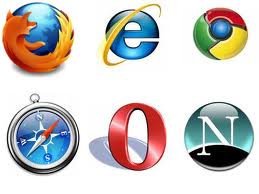
Buffer
A buffer contains data that is stored for a short amount of time, typically in the computer's memory (RAM). The purpose of a buffer is to hold data right before it is used. For example, when you download an audio or video file from the Internet, it may load the first 20% of it into a buffer and then begin to play. While the clip plays back, the computer continually downloads the rest of the clip and stores it in the buffer. Because the clip is being played from the buffer, not directly from the Internet, there is less of a chance that the audio or video will stall or skip when there is network congestion.
Buffering is used to improve several other areas of computer performance as well. Most hard disks use a buffer to enable more efficient access to the data on the disk. Video cards send images to a buffer before they are displayed on the screen (known as a screen buffer). Computer programs use buffers to store data while they are running. If it were not for buffers, computers would run a lot less efficiently and we would be waiting around a lot more.
Bug
In the computer world, a bug is an error in a software program. It may cause a program to unexpectedly quit or behave in an unintended manner. For example, a small bug may cause a button within a program's interface not to respond when you click it. A more serious bug may cause the program to hang or crash due to an infinite calculation or memory leak.
From a developer perspective, bugs can be syntax or logic errors within the source code of a program. These errors can often be fixed using a development tool aptly named a debugger. However, if errors are not caught before the program is compiled into the final application, the bugs will be noticed by the user.
Because bugs can negatively affect the usability of a program, most programs typically go through a lot of testing before they are released to the public. For example, commercial software often goes through a beta phase, where multiple users thoroughly test all aspects of the program to make sure it functions correctly. Once the program is determined to be stable and free from errors, it is released the public.
Of course, as we all know, most programs are not completely error-free, even after they have been thoroughly tested. For this reason, software developers often release "point updates," (e.g. version 1.0.1), which include bug fixes for errors that were found after the software was released. Programs that are especially "buggy" may require multiple point updates (1.0.2, 1.0.3, etc.) to get rid of all the bugs.
Burn
When you "burn a disc," you write data on it. If you were taking an SAT test, the analogy would look something like this:
Hard Disk : Write ::
CD/DVD : Burn
The reason the term "burn" is used is because the CD-writer, or burner, literally burns the data onto a writable CD. The laser in a CD-writer can be cranked up to a more powerful level than an ordinary CD-ROM laser. This enables it to engrave thousands of 1's and 0's onto a CD.
So that is why people talk about "burning" songs or files to CDs. They could just say they are "writing" the data to a CD, and it would make sense, but people seem to think "burning" sounds cooler.
Bus
Bus inside a computer consists of set of wires that allow data to be passed back and forth. Most computers have several buses that transmit data to different parts of the machine. Each bus has a certain size, measured in bits (such as 32-bit or 64-bit), that determines how much data can travel across the bus at one time. Buses also have a certain speed, measured in megahertz, which determines how fast the data can travel.
The computer's primary bus is called the frontside bus and connects the CPU to the rest of the components on the motherboard. Expansion buses, such as PCI and AGP, allow data to move to and from expansion cards, including video cards and other I/O devices. While there are several buses inside a computer, the speed of the frontside bus is the most important, as it determines how fast data can move in and out of the processor.
Byte
A byte is a set of 8 bits that represent a single character in the computer's memory. Do not confuse this term with "bite," as in taking a bite of a cookie, because that is totally different. While bits are often used to measure data transfer speeds, bytes are used to measure file sizes, hard disk space, and computer memory. Larger amounts of data are measured in units such as megabytes, gigabytes, and terabytes. For example, one kilobyte is equal to 1,024 bytes.

| Web Pages by Students |
ABC of C Language by Shailender Sharma |
Bootable Pen Drive by Avtar Singh |
e-Trash or e-Treasure ? by Pallavi Bagga |
Lakshya by Rabina Bagga |
OOPs Concepts by Navjot Kaur |
Fitness First by Ankush Rathore |
Information Systems by Kajal Gupta |
Quiz Contest in C++ by Rajnish Kumar |
Core Java (Tutorial) by Shyena |
C Language Q&A by Anmol Sharma |
HTML 5 Tutorial by Kishan Verma |