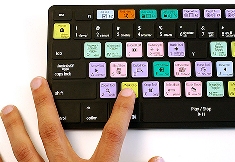An output device is any piece of computer hardware equipment used to communicate the results of data processing carried out by an information processing system (such as a computer) which converts the electronically generated information into human-readable form.
CRT Monitor
The traditional output device of a personal computer has been the CRT (Cathode Ray Tube) monitor. Just like a television set (an older one, anyway) the CRT monitor contains a large cathode ray tube that uses an electron beam of varying strength to “paint” a picture onto the color phosphorescent dots on the inside of the screen. CRT monitors are heavy and use more electrical power than flat panel displays, but they are preferred by some graphic artists for their accurate color rendition, and preferred by some gamers for faster response to rapidly changing graphics.

Monitor Screen Size is measured diagonally across the screen, in inches. Not all of the screen area may be usable for image display, so the viewable area is also specified. The Resolution of the monitor is the maximum number of pixels it can display horizontally and vertically (such as 800 x 600, or 1024 x 768, or 1600 x 1200). Most monitors can display several resolutions below its maximum setting. Pixels (short for picture elements) are the small dots that make of the image displayed on the screen. The spacing of the screen’s tiny phosphor dots is called the dot pitch (dp), typically .28 or .26 (measured in millimeters). A screen with a smaller dot pitch produces sharper images.
Your computer must produce a video signal that a monitor can display. This may be handled by circuitry on the motherboard, but is usually handled by a Video Card in one of the computer’s expansion slots; often the slot is a special one dedicated to video use, such as an AGP slot (Accelerated Graphics Port). Video cards are also called video display adapters, and graphics cards. Many video cards contain separate processors and dedicated video memory for generating complex graphics quickly without burdening the CPU. These accelerated graphics cards are loved by gamers.
LCD Monitor
A Liquid Crystal Display (LCD) is a flat panel display, electronic visual display, or video display that uses the light modulating properties of liquid crystals (LCs). LCs do not emit light directly.
LCDs are used in a wide range of applications including computer monitors, television, instrument panels, aircraft cockpit displays, and signage. They are common in consumer devices such as video players, gaming devices, clocks, watches, calculators, and telephones, and have replaced cathode ray tube (CRT) displays in most applications. They are available in a wider range of screen sizes than CRT and plasma displays, and since they do not use phosphors, they do not suffer image burn-in. LCDs are, however, susceptible to image persistence.

The LCD is more energy efficient and can be disposed of more safely than a CRT. Its low electrical power consumption enables it to be used in battery-powered electronic equipment. It is an electronically modulated optical device made up of any number of segments filled with liquid crystals and arrayed in front of a light source (backlight) or reflector to produce images in color or monochrome.
Ink Jet Printer
For Hardcopy (printed) output, you need some kind of printer attached to your computer (or available over a network). The most common type of printer for home systems is the color ink jet printer. These printers form the image on the page by spraying tiny droplets of ink from the print head. The printer needs several colors of ink (cyan, yellow, magenta, and black) to make color images. Some photo-quality ink jet printers have more colors of ink.
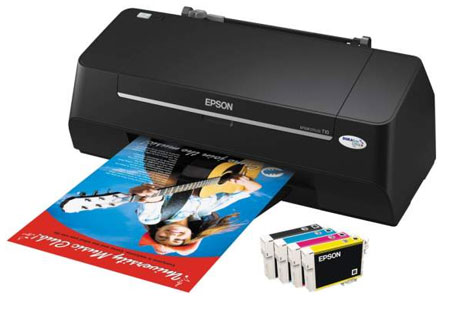
Ink jet printers are inexpensive, but the cost of consumables (ink cartridges and special paper) make them costly to operate in the long run for many purposes.
Laser Printer
A Laser printer produces good quality images by the same technology that photocopiers use. A drum coated with photosensitive material is charged, then an image is written onto it by a laser (or LEDs) which makes those areas lose the charge. The drum then rolls through toner (tiny plastic particles of pigment) that are attracted to the charged areas of the drum. The toner is then deposited onto the paper, and then fused into the paper with heat.
Most laser printers are monochrome (one color only, usually black), but more expensive laser printers with multiple color toner cartridges can produce color output.

Laser printers are faster than ink jet printers. Their speed is rated in pages per minute (ppm). Laser printers are more expensive than ink jets, but they are cheaper to run in the long term if you just need good quality black & white pages.
Sound Output
Computers also produce sound output, ranging from simple beeps alerting the user, to impressive game sound effects, to concert quality music. The circuitry to produce sound may be included on the motherboard, but high quality audio output from a PC usually requires a sound card in one of the expansion slots, connected to a set of good quality external speakers or headphones.
Multimedia is a term describing computer output that includes sound, text, graphics, movies, and animation. A sound card is an example of a multimedia output device (as is a monitor that can display graphics).

| Hardware |
| Input Devices |
| Output Devices |
| Motherboard |
| Memory |
| Storage Devices |
| Web Pages by Students |
ABC of C Language by Shailender Sharma |
Bootable Pen Drive by Avtar Singh |
e-Trash or e-Treasure? by Pallavi Bagga |
Lakshya by Rabina Bagga |
OOPs Concepts by Navjot Kaur |
Fitness First by Ankush Rathore |
Information Systems by Kajal Gupta |
Quiz Contest in C++ by Rajnish Kumar |
Core Java (Tutorial) by Shyena |
C Language Q&A by Anmol Sharma |
HTML 5 Tutorial by Kishan Verma |