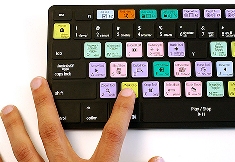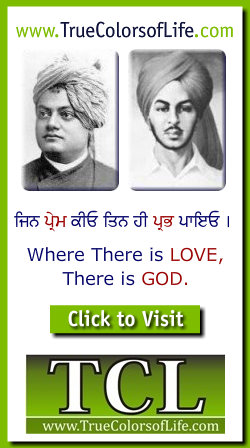

In computing, an input device is any peripheral (piece of computer hardware equipment) used to provide data and control signals to an information processing system such as a computer or other information appliance.
Keyboard
The computer keyboard is used to enter text information into the computer, as when you type the contents of a report. The keyboard can also be used to type commands directing the computer to perform certain actions. Commands are typically chosen from an on-screen menu using a mouse, but there are often keyboard shortcuts for giving these same commands.

In addition to the keys of the main keyboard (used for typing text), keyboards usually also have a numeric keypad (for entering numerical data efficiently), a bank of editing keys (used in text editing operations), and a row of function keys along the top (to easily invoke certain program functions). Laptop computers, which don’t have room for large keyboards, often include a “fn” key so that other keys can perform double duty (such as having a numeric keypad function embedded within the main keyboard keys).
Pointing Devices
The graphical user interfaces (GUIs) in use today require some kind of device for positioning the on-screen cursor. Typical pointing devices are: mouse, trackball, touch pad, trackpoint, graphics tablet, joystick, and touch screen.
Pointing devices, such as a mouse, connected to the PC via a serial ports (old), PS/2 mouse port (newer), or USB port (newest).
Mouse
The mouse pointing device sits on your work surface and is moved with your hand. In older mice, a ball in the bottom of the mouse rolls on the surface as you move the mouse, and internal rollers sense the ball movement and transmit the information to the computer via the cord of the mouse.
The newer optical mouse does not use a rolling ball, but instead uses a light and a small optical sensor to detect the motion of the mouse by tracking a tiny image of the desk surface. Optical mice avoid the problem of a dirty mouse ball, which causes regular mice to roll unsmoothly if the mouse ball and internal rollers are not cleaned frequently.


A cordless or wireless mouse communicates with the computer via radio waves (often using BlueTooth hardware and protocol) so that a cord is not needed (but such mice need internal batteries).
A mouse also includes one or more buttons (and possibly a scroll wheel) to allow users to interact with the GUI. The traditional PC mouse has two buttons, while the traditional Macintosh mouse has one button. On either type of computer you can also use mice with three or more buttons and a small scroll wheel (which can also usually be clicked like a button).
Touch pad
Most laptop computers today have a touch pad pointing device. You move the on-screen cursor by sliding your finger along the surface of the touch pad. The buttons are located below the pad, but most touch pads allow you to perform “mouse clicks” by tapping on the pad itself.
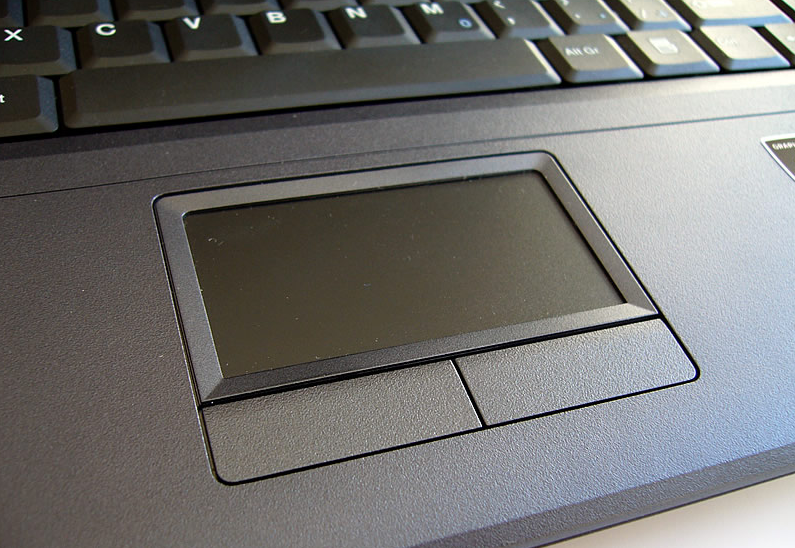
Trackpoint
Some sub-notebook computers (such as the IBM ThinkPad), which lack room for even a touch pad, incorporate a trackpoint, a small rubber projection embedded between the keys of the keyboard. The trackpoint acts like a little joystick that can be used to control the position of the on-screen cursor.

Trackball
The trackball is sort of like an upside-down mouse, with the ball located on top. You use your fingers to roll the trackball, and internal rollers (similar to what’s inside a mouse) sense the motion which is transmitted to the computer. Trackballs have the advantage over mice in that the body of the trackball remains stationary on your desk, so you don’t need as much room to use the trackball. Early laptop computers often used trackballs (before superior touch pads came along).

Joysticks
Joysticks and other game controllers can also be connected to a computer as pointing devices. They are generally used for playing games, and not for controlling the on-screen cursor in productivity software.

Touch screen
Some computers, especially small hand-held PDAs, have touch sensitive display screens. The user can make choices and press button images on the screen. You often use a stylus, which you hold like a pen, to “write” on the surface of a small touch screen.
Graphics Tablet
A graphics tablet consists of an electronic writing area and a special “pen” that works with it. Graphics tablets allows artists to create graphical images with motions and actions similar to using more traditional drawing tools. The pen of the graphics tablet is pressure sensitive, so pressing harder or softer can result in brush strokes of different width (in an appropriate graphics program).

Scanners
A scanner is a device that images a printed page or graphic by digitizing it, producing an image made of tiny pixels of different brightness and color values which are represented numerically and sent to the computer. Scanners scan graphics, but they can also scan pages of text which are then run through OCR (Optical Character Recognition) software that identifies the individual letter shapes and creates a text file of the page's contents.

Microphone
A microphone can be attached to a computer to record sound (usually through a sound card input or circuitry built into the motherboard). The sound is digitized—turned into numbers that represent the original analog sound waves—and stored in the computer to later processing and playback.

| Hardware |
| Input Devices |
| Output Devices |
| Motherboard |
| Memory |
| Storage Devices |
| Web Pages by Students |
ABC of C Language by Shailender Sharma |
Bootable Pen Drive by Avtar Singh |
e-Trash or e-Treasure? by Pallavi Bagga |
Lakshya by Rabina Bagga |
OOPs Concepts by Navjot Kaur |
Fitness First by Ankush Rathore |
Information Systems by Kajal Gupta |
Quiz Contest in C++ by Rajnish Kumar |
Core Java (Tutorial) by Shyena |
C Language Q&A by Anmol Sharma |
HTML 5 Tutorial by Kishan Verma |