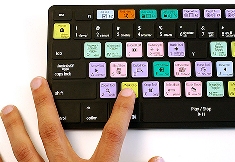| Web Pages by Students |
ABC of C Language by Shailender Sharma |
Bootable Pen Drive by Avtar Singh |
e-Trash or e-Treasure? by Pallavi Bagga |
Lakshya by Rabina Bagga |
OOPs Concepts by Navjot Kaur |
Fitness First by Ankush Rathore |
Information Systems by Kajal Gupta |
Quiz Contest in C++ by Rajnish Kumar |
Core Java (Tutorial) by Shyena |
C Language Q&A by Anmol Sharma |
HTML 5 Tutorial by Kishan Verma |
Microsoft Word Shortcut Keys
Basic PC Shortcut keys
Function Keys
Run Commands
Microsoft Window Shortcut Keys How to Create a Shortcut Keys
Microsoft Window Shortcut Keys How to Create a Shortcut Keys
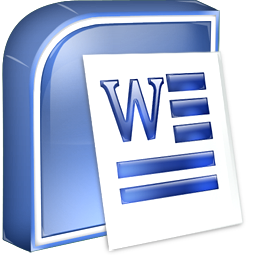
| Shortcut Keys | Description |
| Ctrl + A | Select all contents of the page |
| Ctrl + B | Bold Highlighted selection |
| Ctrl + C | Copy selected Text |
| Ctrl + E | Aligns the line or selected text to the Center of the Screen |
| Ctrl + F | Open Find Window |
| Ctrl + I | Italic Highlighted selection |
| Ctrl + J | Aligns the selected text or line to Justify the Screen |
| Ctrl + K | Insert Link |
| Ctrl + L | Aligns the line or selected text to the Left of the Screen |
| Ctrl + M | Indent the Paragraph |
| Ctrl + N | Open a New Document |
| Ctrl + O | Open a Existing Document |
| Ctrl + P | Open the Print window |
| Ctrl + R | Aligns the line or selected text to the Right of the Screen |
| Ctrl + S | Save the Document |
| Ctrl + U | Underline Highlighted selection |
| Ctrl + V | Paste |
| Ctrl + X | Cut selected Text |
| Ctrl + Y | Redo the Last action performed |
| Ctrl + Z | Undo Last action |
| Ctrl + Shift + L | Quickly create a Bullet point |
| Ctrl + Shift + F | Change the Font |
| Ctrl + ] | Increase Selected Font +1pts |
| Ctrl + [ | Decrease Selected Font -1pts |
| Ctrl + Up Arrow | Moves to the Beginning of the Line or Paragraph |
| Ctrl + Down Arrow | Moves to the End of the Line or Paragraph |
| Ctrl + End | Moves the cursor to the End of the document |
| Ctrl + Home | Moves the cursor to the Beginning of the document |
| F1 | Open Help |
| F5 | Open the Find, Replace and Go To window |
| F7 | Spellcheck and Grammar check selected Text or document |
| F12 | Save As Window |
| Shift + F3 | Change the text in Microsoft Word from Uppercase to Lowercase or a Capital letter at the beginning of every word |
| Shift + Alt + D | Insert the current Date |
| Shift + Alt + T | Insert the current Time |