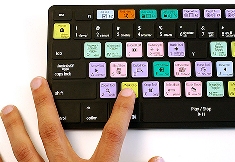| Web Pages by Students |
ABC of C Language by Shailender Sharma |
Bootable Pen Drive by Avtar Singh |
e-Trash or e-Treasure? by Pallavi Bagga |
Lakshya by Rabina Bagga |
OOPs Concepts by Navjot Kaur |
Fitness First by Ankush Rathore |
Information Systems by Kajal Gupta |
Quiz Contest in C++ by Rajnish Kumar |
Core Java (Tutorial) by Shyena |
C Language Q&A by Anmol Sharma |
HTML 5 Tutorial by Kishan Verma |
Function Keys Shortcuts
Basic PC Shortcut keys
Microsoft Window Shortcut Keys
Microsoft Word Shortcut Keys
Run Commands How to Create a Shortcut Keys
Run Commands How to Create a Shortcut Keys

| Shortcut Keys | Description |
| F1 | Activates Help for current open Application |
| F2 | Renames selected Icon |
| F3 | Open Search Window |
| F4 | Opens the Drive selection when Browsing |
| Alt + F4 | Close the Windows |
| F5 | Refresh the Contents |
| F6 | Move cursor to different Windows Explorer pane |
| F7 | Open Spell and Grammar check in Microsoft Programs |
| F8 | Used to access Windows Safe Mode |
| F9 | Opens the Measurements toolbar in Quark 5.0 |
| F10 | Activates the Menu Bar of an open application |
| Shift + F10 | Same as Right-clicking on a Highlighted Icon, File, or Internet link |
| F11 | Full-screen mode in all modern Internet browsers |
| F12 | Open the Save as window in Microsoft Word |
| Shift + F12 | Save the Microsoft Word document |
| Shift + Ctrl + F12 | Prints a document in Microsoft Word |