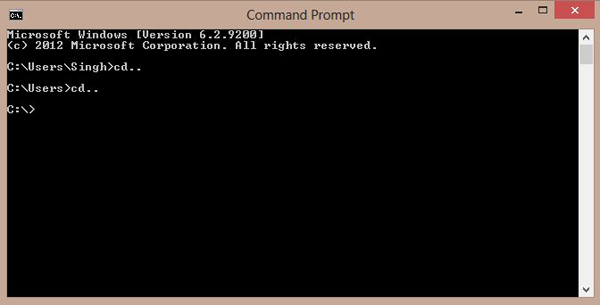Indian food is as diverse as its culture and its climate. The essence of good Indian cooking revolves around the appropriate use of aromatic Indian spices.The skill lies in the subtle blending of a variety of spices to enhance the basic flavor of a particular dish.
Free Web Counter