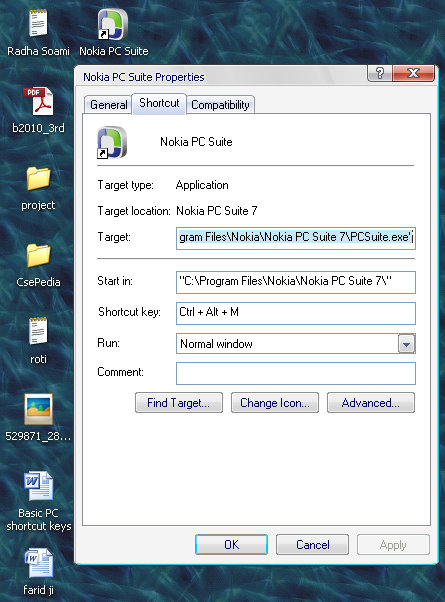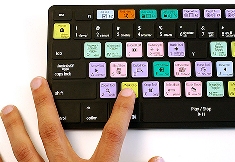| Web Pages by Students |
ABC of C Language by Shailender Sharma |
Bootable Pen Drive by Avtar Singh |
e-Trash or e-Treasure? by Pallavi Bagga |
Lakshya by Rabina Bagga |
OOPs Concepts by Navjot Kaur |
Fitness First by Ankush Rathore |
Information Systems by Kajal Gupta |
Quiz Contest in C++ by Rajnish Kumar |
Core Java (Tutorial) by Shyena |
C Language Q&A by Anmol Sharma |
HTML 5 Tutorial by Kishan Verma |
How to Create a Shortcut Key
Basic PC Shortcut keys
Function Keys
Microsoft Window Shortcut Keys
Microsoft Word Shortcut Keys Run Commands
Microsoft Word Shortcut Keys Run Commands
Create a Shortcut
1. Right-Click the Desktop Shortcut, and then click Properties.
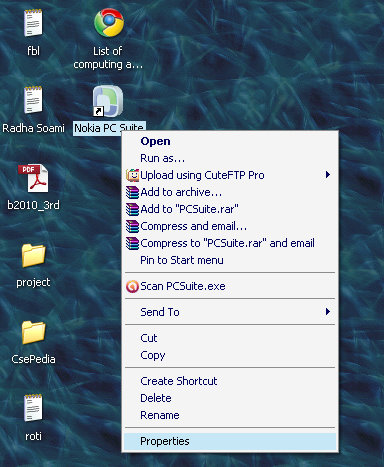
2. Click the Shortcut tab.
3. Click in the Shortcut key box and press a letter. For example, if you press "M" the shortcut key will automatically be made Ctrl + Alt + M. Which means if saved when pressing Ctrl and Alt and "M" all at the same time will run that shortcut.