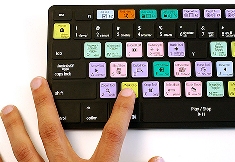| Web Pages by Students |
ABC of C Language by Shailender Sharma |
Bootable Pen Drive by Avtar Singh |
e-Trash or e-Treasure? by Pallavi Bagga |
Lakshya by Rabina Bagga |
OOPs Concepts by Navjot Kaur |
Fitness First by Ankush Rathore |
Information Systems by Kajal Gupta |
Quiz Contest in C++ by Rajnish Kumar |
Core Java (Tutorial) by Shyena |
C Language Q&A by Anmol Sharma |
HTML 5 Tutorial by Kishan Verma |
Remove AutoComplete entries
To Remove an AutoComplete entry from a Web form.
- Highlight the Item in the AutoComplete dropdown and press the Delete key.
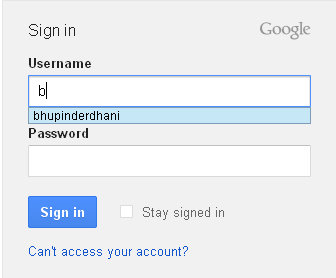
To Remove all Web form AutoComplete entries.
1. Go To the Internet Explorer Tools menu.
2. Select Internet Options -> Content -> AutoComplete then press the "Clear Forms" button.