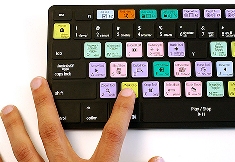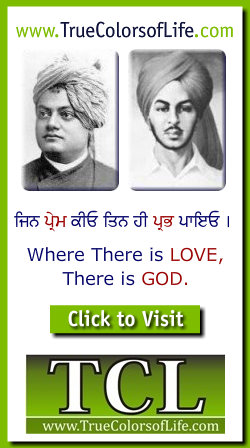

| Web Pages by Students |
ABC of C Language by Shailender Sharma |
Bootable Pen Drive by Avtar Singh |
e-Trash or e-Treasure? by Pallavi Bagga |
Lakshya by Rabina Bagga |
OOPs Concepts by Navjot Kaur |
Fitness First by Ankush Rathore |
Information Systems by Kajal Gupta |
Quiz Contest in C++ by Rajnish Kumar |
Core Java (Tutorial) by Shyena |
C Language Q&A by Anmol Sharma |
HTML 5 Tutorial by Kishan Verma |
In computer hardware, a port serves as an interface between the computer and other computers or peripheral devices. Physically, a port is a specialized outlet on a piece of equipment to which a plug or cable connects.
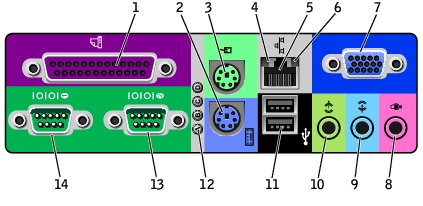
1 Parallel connector 8 Microphone connectorSerial Port
2 Keyboard connector 9 Audio line-in connector
3 Mouse connector 10 Audio line-out connector
4 Link integrity light 11 USB connectors
5 Network adapter 12 Diagnostic lights
6 Activity light 13 Serial 2 connector
7 Video connector 14 Serial 1 connector
An Asynchronous port on the computer used to connect a serial device to the computer and capable of transmitting one bit at a time. Serial ports are typically identified on IBM compatible computers as COM (communications) ports. For example, a mouse might be connected to COM1 and a modem to COM2.

Parallel Port
Parallel port is a type of interface found on computers for connecting peripherals. In computing, a parallel port is a parallel communication physical interface. It is also known as a printer port or Centronics port. The IEEE 1284 standard defines the bi-directional version of the port, which allows the transmission and reception of data bits at the same time.

RS-232C
Recommended Standard-232C, a standard interface approved by the Electronic Industries Alliance (EIA) for connecting serial devices. In 1987, the EIA released a new version of the standard and changed the name to EIA-232-D. And in 1991, the EIA teamed up with Telecommunications Industry association (TIA) and issued a new version of the standard called EIA/TIA-232-E. Many people, however, still refer to the standard as RS-232C, or just RS-232.

Mouse and Keyboard Connector
The PS/2 connector is a 6-pin Mini-DIN connector used for connecting some Keyboards and Mouse to a PC compatible computer system. Its name comes from the IBM Personal System/2 series of personal computers, with which it was introduced in 1987.
The color-coded PS/2 connection ports (Purple for Keyboards and Green for Mouse)

USB
A USB port is a standard cable connection interface on personal computers and consumer electronics. USB ports allow stand-alone electronic devices to be connected via cables to a computer (or to each other).
USB stands for Universal Serial Bus, an industry standard for short-distance digital data communications. USB allows data to be transferred between devices. USB ports can also supply electric power across the cable to devices without their own power source.

USB LAN

USB OTG
USB On-The-Go, often abbreviated USB OTG, is a specification that allows USB devices such as digital audio players or mobile phones to act as a host, allowing other USB devices like a USB flash drive, mouse, or keyboard to be attached to them. Unlike conventional USB systems, USB OTG systems can drop the hosting role and act as normal USB devices when attached to another host. This can be used to allow a mobile phone to host for a flash drive and read its contents, downloading music for instance, but then act as a flash drive when plugged into a host computer and allow the host to read off the new content.


IEEE 1284
IEEE 1284 is a standard that defines bi-directional parallel communications between computers and other devices.
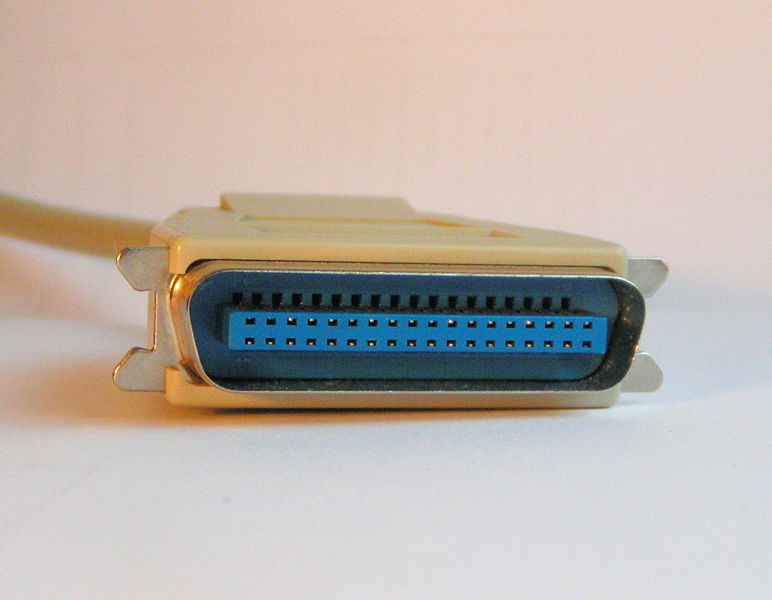
IEEE 1394
A very fast external bus standard that supports data transfer rates of up to 400Mbps (in 1394a) and 800Mbps (in 1394b). Products supporting the 1394 standard go under different names, depending on the company. Apple, which originally developed the technology, uses the trademarked name FireWire. Other companies use other names, such as i.link and Lynx, to describe their 1394 products.
A single 1394 port can be used to connect up 63 external devices. In addition to its high speed, 1394 also supports isochronous data -- delivering data at a guaranteed rate. This makes it ideal for devices that need to transfer high levels of data in real-time, such as video devices.

Printer Port
A printer port, also known as a parallel port, is a hardware interface that hooks up peripheral devices, such as printers, to a central computer system. Printer ports were originally used to attach many different types of external devices to a computer, although the technology has largely been replaced by the universal serial bus or USB. Before the invention of USB devices, the printer port was the premier form of parallel data transmission to peripheral components.

Monitor Port
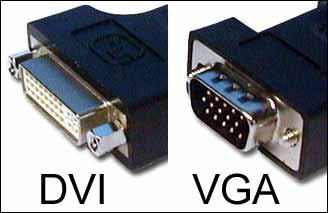
Mini Parallel Port

| I/O Ports |
| RS-232C |
| Mouse - Keyboard |
| USB |
| USB LAN |
| USB OTG |
| IEEE 1284 |
| IEEE 1394 |
| Printer Port |
| Monitor Port |
| Mini Parallel Port |